Set Your Favorites
The Favorites widget will display your favorite contacts and contact groups, and speed dials making it easier for you to communicate with your most important contacts.
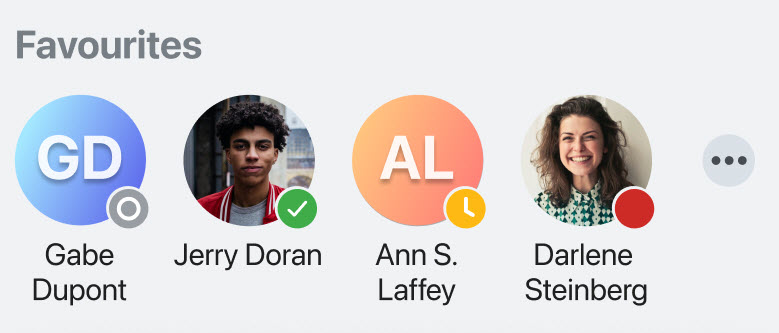
Note:
- You can add up to a maximum of 48 entries in the Favorites widget.
- You cannot add speed dials or user groups as favorites using the mobile app. However, the speed dials and user groups added using your Mitel One web application will be displayed in the Favorites widget of the mobile app.
- You cannot rearrange your favorite contacts in a preferred order using the mobile app. You can rearrange them using your Mitel One Web application to be displayed in the Favorites widget of the mobile app.
To add contacts as Favorites:
- In the Home screen, tap
 in the Favorites widget. The widget panel opens.
in the Favorites widget. The widget panel opens. - Tap the Add option. The Add Favorite panel opens displaying the contacts.
- Tap
 associated with a contact in the business or personal (if configured) contact list to add that contact as your favorite.
associated with a contact in the business or personal (if configured) contact list to add that contact as your favorite.
↑