Quick Functions
The Quick Functions feature allows you to store frequently used function types in the MiVoice Office 400 PBX as Quick Functions in the Mitel One Mobile application. You can activate or deactivate a function by selecting the corresponding quick function key.
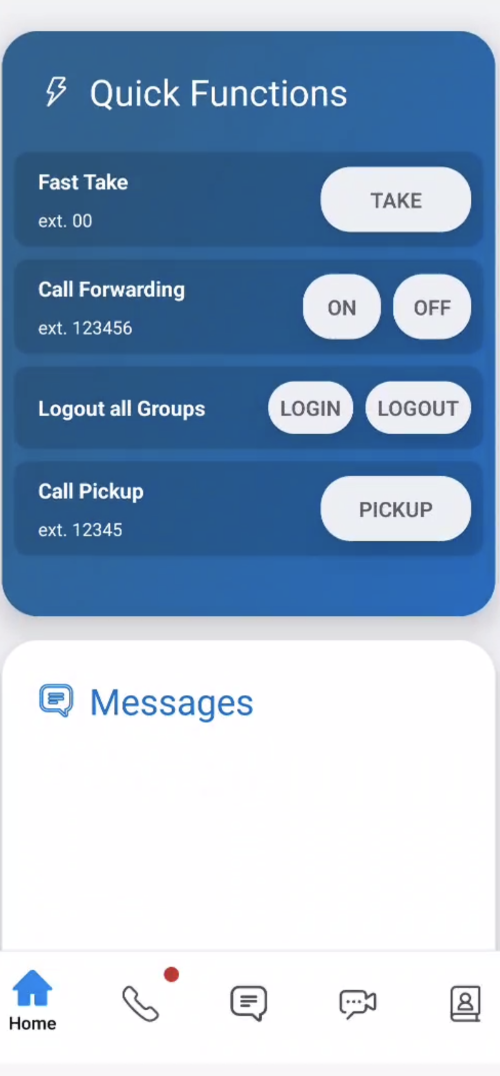
For more information about how to configure a quick function key, and how these keys function, see the MiVoice Office 400 System Functions and Features documentation.
You can add, edit, or delete a quick function only in the Mitel One Web application. From the Mitel One Mobile application, you can only trigger the quick functions added via the Mitel One Web application.
Using a Quick Function
After adding a quick function key in the Mitel One web application, you can trigger the function key in the Mitel One Mobile application by selecting the icon corresponding to it, in the Quick Functions menu. When you trigger a quick function, the application displays a call screen to indicate that the quick function is being executed. You will hear a success tone if the function is successful, and a failure tone if the function fails.
The Quick Functions menu of the Mitel One Mobile application displays four function keys, which match the four function keys displayed in the Mitel One Web application.
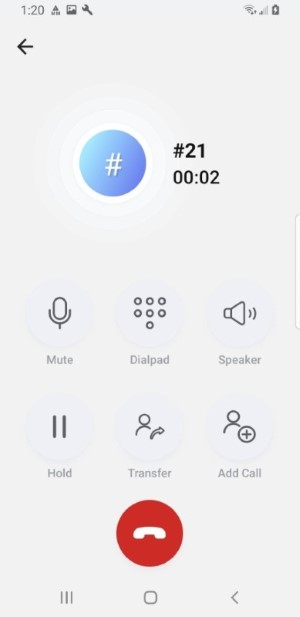
- When a quick function is successful, it is indicated by two slowly alternating tones. A fast intermittent tone indicates that the quick function has failed.
- For more information about why a quick function fails, see the MiVoice Office 400 System Functions and Features document. This document describes the pre-requisites that must be ensured before using the quick functions, and the minimum system requirements and permissions required for using the quick functions. You must ensure that these requirements and permissions are in place in order to activate a quick function successfully.
Supported Quick Functions
Following is a list of quick functions supported by the Mitel One web application. For more information about each function key, see the MiVoice Office 400 System Functions and Features documentation.
| Quick Function Name | Description | MiVoice Office 400 Access Code |
|---|---|---|
|
Fast take |
This function combines the features of the two quick functions - Take a call and Pick up a call. |
*88 |
|
Log in / Log out of one user group |
This function allows a user to log out of a single user group and log in again. |
*48 / #48 |
|
Log in / Log out of all user groups |
This function allows a user to log out of all the user groups and log in again. |
*4800 / #4800 |
|
Switch switching group |
This quick function allows a user to manually switch the call routing between the predefined routes; for example, Night service. |
*85 |
|
Activate personal call routing |
This function allows a user to specify, the terminal to which a call must be routed to from the call terminals assigned to the user. |
*45 |
|
Enable / Disable Call Forward unconditional to destination |
This function allows a user to set the predetermined location the call will be forwarded to, when the unconditional call forward feature is enabled. |
*21 / #21 |
|
Enable / Disable Call Forward unconditional pre-configured |
This function allows a user to enable or disable the unconditional call forward to the predetermined destination. |
*22 / #22 |
|
Enable / Disable Set Call Forward Busy destination |
This function allows a user to set the predetermined location the call will be forwarded to, when the call forward busy feature is enabled. |
*67/#67 |
|
Enable/Disable Call Forward No Reply to destination |
This function allows a user to set the predetermined location the call will be forwarded to, when the call forward no reply feature is enabled. |
*61 / #61 |
|
Enable / Disable Call Forward No Reply pre-configured |
This function allows a user to activate or deactivate Call Forwarding on No Reply (CFNR). |
*62 / #62 |
|
Call Pickup |
This function allows a user to pick up and answer a call from a different terminal or device than the one to which the call is routed to. |
*86 |
|
Hide number On / Off (External CLIR) |
This function allows a user to permanently activate or deactivate suppressing of the display of the call number to the called party (CLIR). |
*31# / #31# |
|
Clear Configuration |
This function allows a user to clear all the personal functions that are activated except logging in/out in user groups, and status of CLIR permanent. |
*00 |