Report an Issue and Share Feedback
Let us know of any issues you encounter while using the Mitel One application. We also encourage you to share your ideas and suggestions about improving the application features. Use the following procedure to report a problem or to share your feedback.
- Tap your avatar at the top left of the app screen. A panel opens.
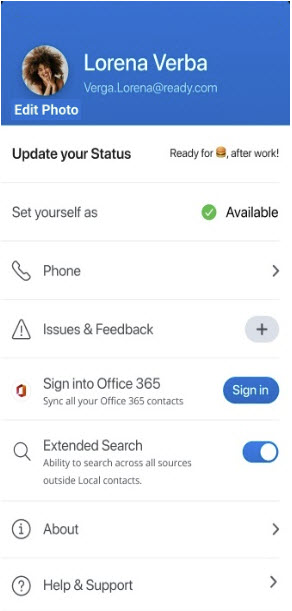
- Tap Issues & Feedback.
- To share feedback
Tap Share Feedback. You will be redirected to a Mitel CloudLink Feedback page in UserVoice, a third-party website where you can submit your ideas. Here, you can also vote on the ideas submitted by other users.
- To report an issue
- Tap Submit an Issue. The Report Issue screen opens.
- Enter a title for the issue, and provide a brief description of the issue. Tap Add Screenshot if you want to attach a screenshot that clarifies the issue.
- Tap SEND.
- To share feedback
↑