Set Your Status Message
To set or update your status message:
- Tap your avatar at the top left of the app screen. A panel opens.
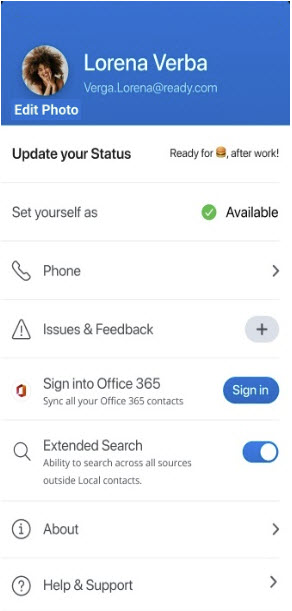
- Tap the What’s your status? option.The status screen opens.
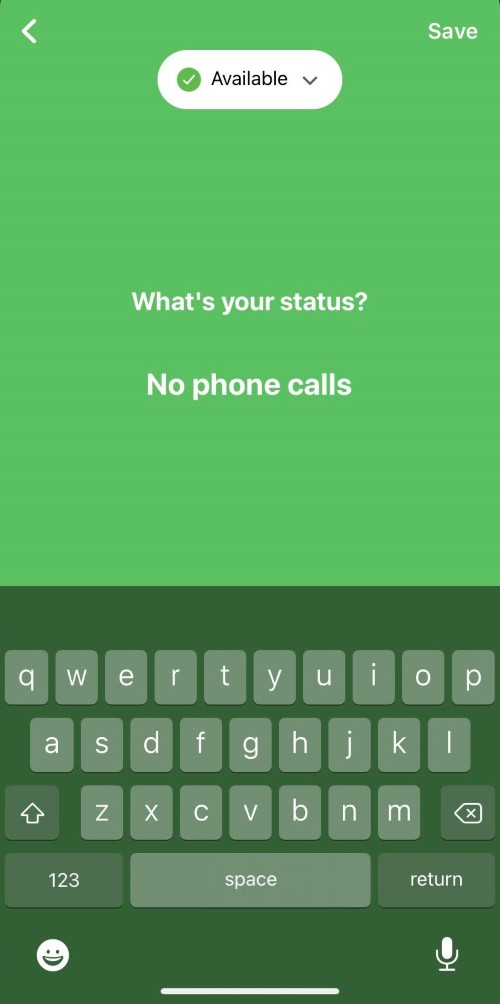
- In the Type here field, enter your preferred message, and tap Save to save the message as your status message.
↑