Deleting a Quick Function
To delete an existing quick function key:
- Click the EDIT icon at the top right of the menu.
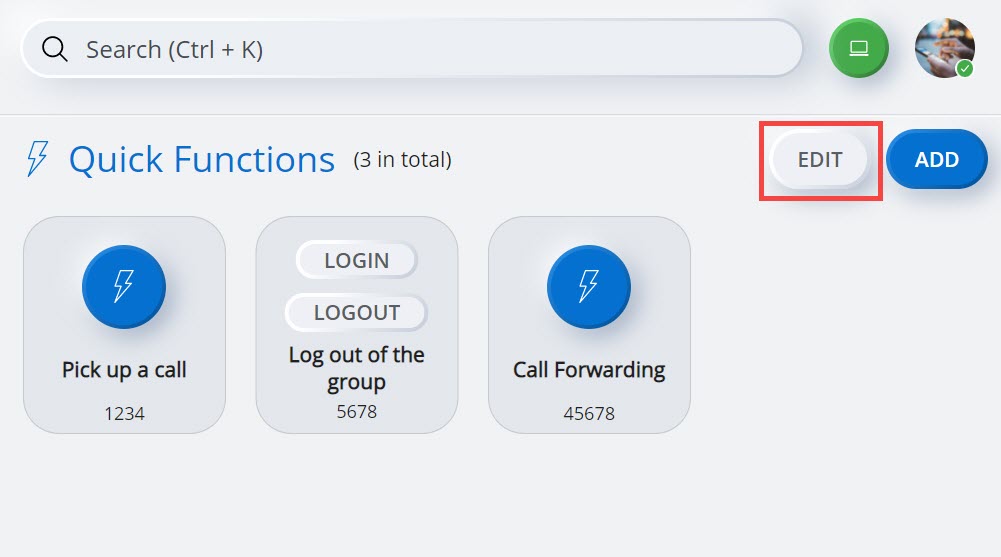
- Click the
 icon associated with the function key you want to delete. A confirmation message is displayed.
icon associated with the function key you want to delete. A confirmation message is displayed.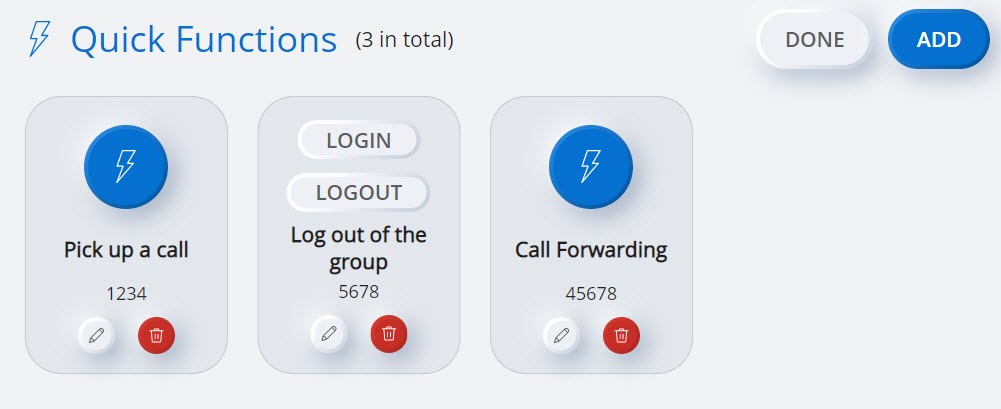
- Click DELETE to delete the quick function key. Clicking CANCEL cancels the operation.
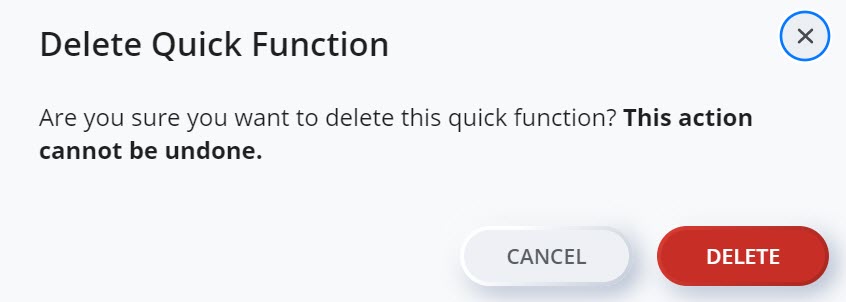
↑