Set Your Favorites
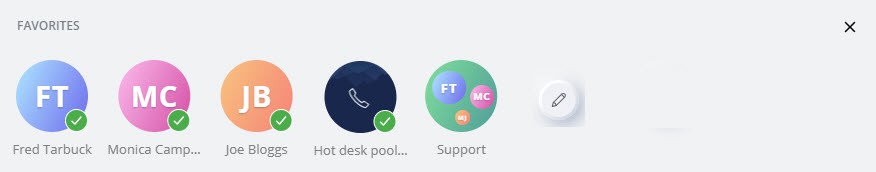
The FAVORITES widget will display your favorite contacts and contact groups, and speed dials making it easier for you to communicate with your most important contacts.
Note: You can add up to a maximum of 48 entries in the FAVORITES widget.
- To add contacts as Favorites:
- In the Home screen, click the
 icon in the FAVORITES widget. The widget panel opens.
icon in the FAVORITES widget. The widget panel opens. - In the Search field, type the name, phone number, or the email address of the contact you want to add. The Search field displays a list of contacts whose names, email addresses, or phone numbers match the letters or numbers that you type.
- Click a name to add that contact as your favorite.
- In the Home screen, click the
- To add a speed dial entry:
- In the Home screen, click the
 icon in the FAVORITES widget. The widget panel opens.
icon in the FAVORITES widget. The widget panel opens. - Click Create a speed dial. The Add Speed Dial panel opens.
- Enter a name for the speed dial in Speed dial name field.
- Enter the telephone number or the MiVoice Office 400 function code in the Phone number or operation code field.
- Click ADD SPEED DIAL. Clicking CANCEL cancels the operation.
- In the Home screen, click the
- For information about adding User Groups in the FAVORITES widget, see Manage User Groups.
↑