Avatar and agent state
The avatar displays your agent avatar, your agent’s first name, your current state, and how long you have been in that state. (See the following figure.)
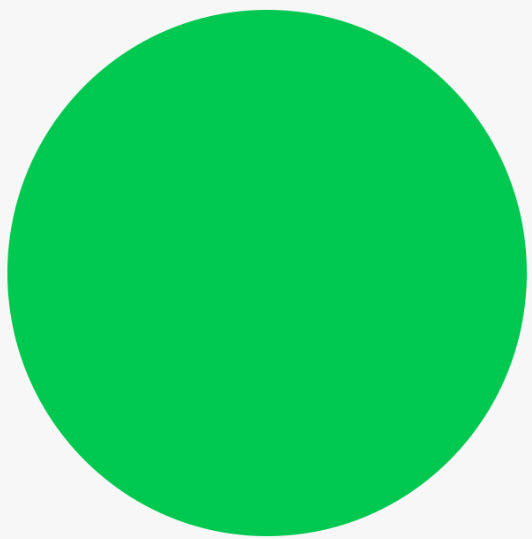 : Indicates an Available state.
: Indicates an Available state.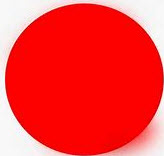 : Indicates an ACD state.
: Indicates an ACD state.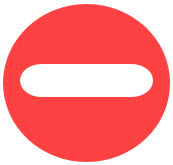 : Indicates Do Not Disturb state.
: Indicates Do Not Disturb state.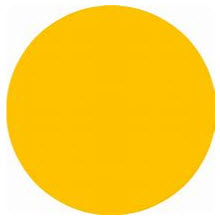 : Indicates a Make Busy or Work Timer state, or that the agent is logged in, but not present in any of their agent groups.
: Indicates a Make Busy or Work Timer state, or that the agent is logged in, but not present in any of their agent groups.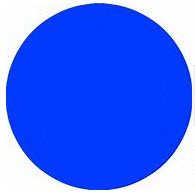 : Indicates that the agent is in a Non ACD state.
: Indicates that the agent is in a Non ACD state. : The agent is logged out or otherwise unavailable.
: The agent is logged out or otherwise unavailable.
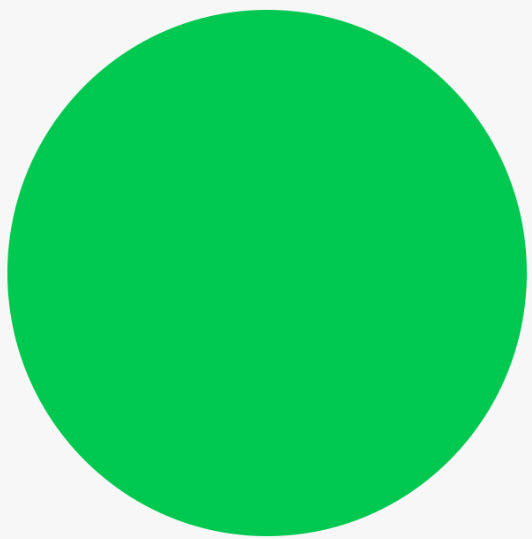 : Indicates an Available state.
: Indicates an Available state. 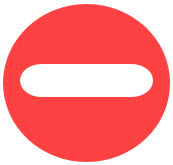 : Indicates Do Not Disturb state.
: Indicates Do Not Disturb state.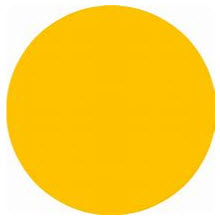 : Indicates a Make Busy or Work Timer state, or that the agent is logged in, but not present in any of their agent groups.
: Indicates a Make Busy or Work Timer state, or that the agent is logged in, but not present in any of their agent groups. : The agent is logged out or otherwise unavailable.
: The agent is logged out or otherwise unavailable.
If you have been enabled to adjust your agent group presence and agent state, you can click your avatar to both view and change your agent group presence or agent state. For information on your agent state, see "Viewing agent state and state statistics".
For information on changing your agent group presence and status, see "Managing agent group presence and agent states".
For information on changing your avatar, see "Your Ignite profile".
Viewing agent state and state statistics
- Ringing – Displays when an employee has interactions ringing in the Inbox
- ACD– Displays when an employee is handling ACD interactions
- ACD Hold – Displays when an employee has placed ACD interactions on hold or have themselves been placed on hold during an ACD call
- Non ACD – Displays when an employee is handling Non ACD interactions
- Non ACD Hold – Displays when an employee has placed Non ACD interactions on hold or have themselves been placed on hold during a Non ACD call
- Outbound – Displays when an employee has placed an outgoing call
- Outbound Hold – Displays when an employee has placed an outgoing call on hold or have themselves been placed on hold during an Outbound call
- Work Timer – Displays after an employee has handled an interaction, provided none of an employee’s agents are in an ACD, Non ACD, Outbound, Make Busy, or Do Not Disturb state
- Do Not Disturb – Displays when the employee is in a Do Not Disturb state
- Busy – Displays when an employee is in a Make Busy state
- Away (Not Present) – Displays when an employee is not present in any of their agent groups
- Offline – Displays when an employee is signed in, but their agents are logged out
- Reseize Timer – Displays when a call fails to route to an employee
- Available – Displays when an employee does not have inbound interactions in the Inbox
An overriding state is a state that supersedes other states. States higher in the list override the states appearing lower in the list. Note that all an employee’s agents are considered when the system calculates the overriding state.
The oldest length for a state supersedes other times for the same state if an agent is handling multiple interactions. For example, if an employee had two emails in ACD, the displayed value in the status bar would be the time of the oldest email. When the oldest email is completed, the displayed value in the status bar would switch to the time of the other email.
Agent states by media are available in the Inbox. For more information, see "Viewing agent handling statistics".