Diagnostics monitor
The log and error monitors are accessed via Contact Center Client.
To access log and error monitors
- Click Tools in the Contact Center Client ribbon.
- Click either Log Monitor or Error Monitor, depending on what kind of log information you want to review.
See the following figure
Figure 1. Diagnostics Monitor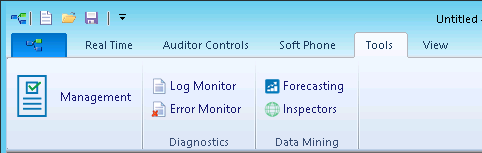
↑