Alert Bell and Alert Notification
Alert Bell
The Alert Bell ![]() displays an indicator showing the number of new alerts that were triggered or cleared. Clicking on the Alert Bell will display the list of alerts. The alert will be removed from this list only if you click Dismiss on an individual alert or click Dismiss All to remove all the alerts displayed in the panel. To filter the list of alerts displayed, select All, Alarmed, or Cleared from the drop-down list.
displays an indicator showing the number of new alerts that were triggered or cleared. Clicking on the Alert Bell will display the list of alerts. The alert will be removed from this list only if you click Dismiss on an individual alert or click Dismiss All to remove all the alerts displayed in the panel. To filter the list of alerts displayed, select All, Alarmed, or Cleared from the drop-down list.
For example, in the following image one alert is alarming and three alerts are cleared. Clicking Dismiss All will remove all the alerts from the panel. If you wish to remove a selected alert click Dismiss on that individual alert.
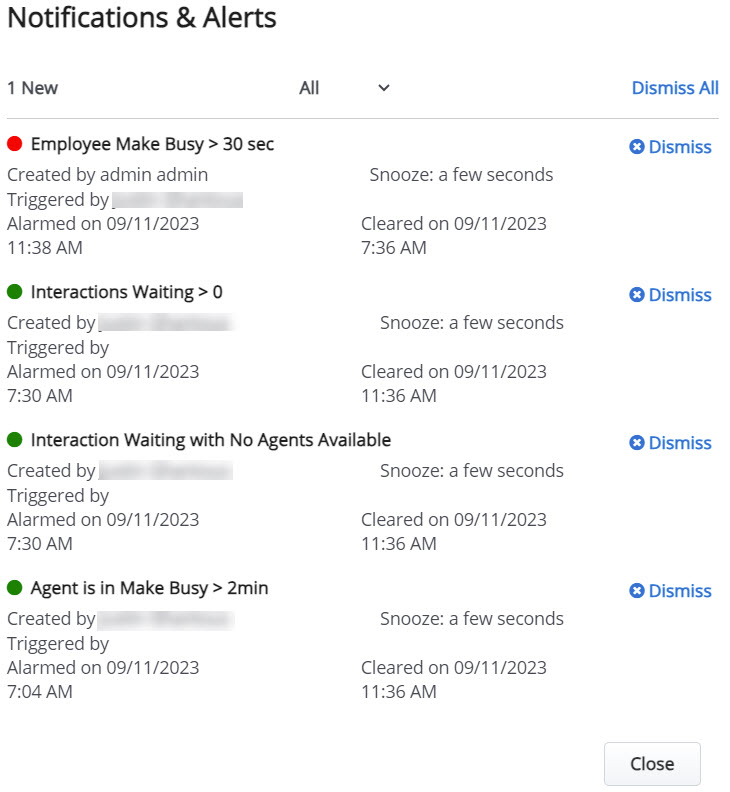
Alert Name: Name of the alert configured.
Created by: Name of the supervisor who created the alert.
Triggered by: Name of the device (employee, queue or queue group) that triggered the alert. An alert can be triggered by multiple devices.
Alarmed on: When the alert was last triggered.
Cleared on: When the alert was last cleared.
Snooze: The threshold value.
Alert Notification
Enable the Notification option in the browser.
Note: The URL must be Fully Qualified Domain Name (FQDN) when connecting to Ignite.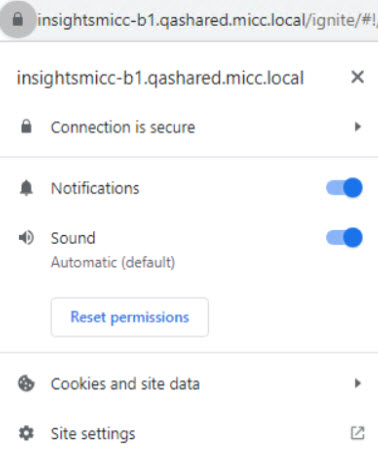
Go to Notification and actions settings in your system.
Enable OS Notification.
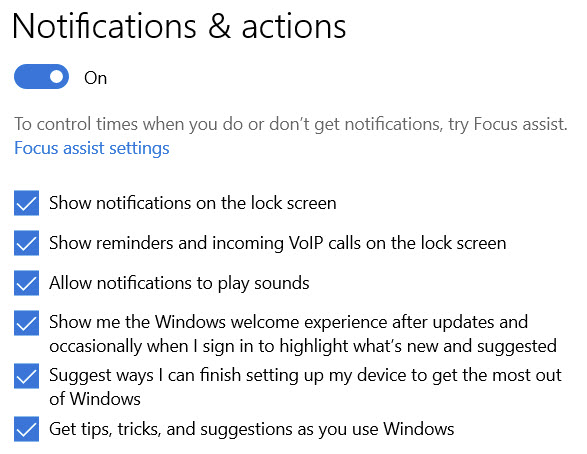
The settings will be saved and you will receive a toaster notification whenever an alert is triggered or cleared.
The following image displays an example of a toaster notification.
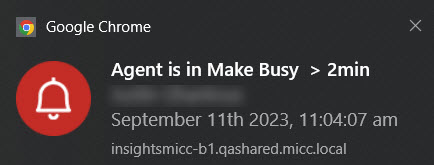
The alert title
Name of the employee that triggered the alert
The time when alert was triggered or cleared