Previewing queued multimedia interactions
Supervisors monitoring queues in Interactive Visual Queue can preview the contents of queued email, SMS and chat interactions. The following figure shows a previewed email. Previewed emails display in a new window that shows the contents of the email. Supervisors can preview embedded files in the email and download attachments, such as images and e-signatures, but they cannot edit previewed emails, however, nor can they preview an email in an agent’s inbox. A supervisor can have only one email preview open at a time.
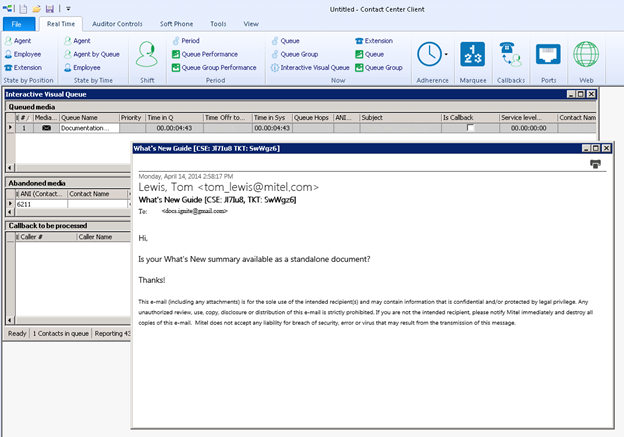
The following figure shows a previewed chat session. Previewed chats show the content of the chat session. Supervisors can open links in the previewed chat session, but they cannot view embedded media or participate in the chat. A supervisor can preview only one chat at a time. Supervisors previewing chats must have an associated chat agent.
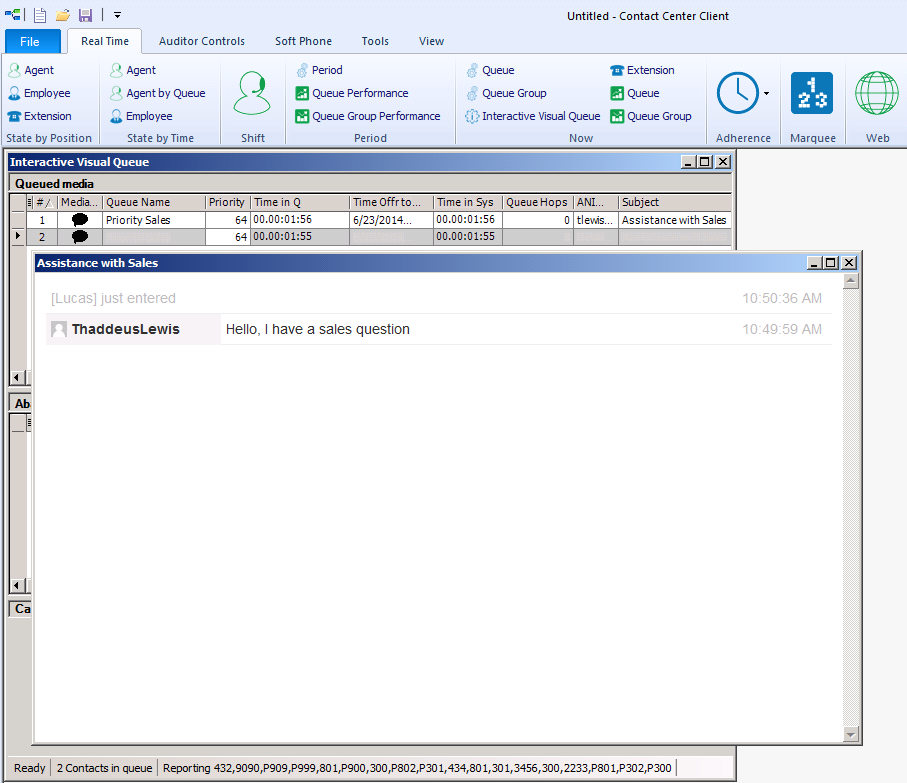
The following figure shows a previewed SMS interaction. Previewed SMS interactions show the content of the SMS session. Supervisors can open links in the previewed SMS session, but they cannot view embedded media or participate in the SMS interaction. A supervisor can preview only one SMS interaction at a time. Supervisors previewing SMS interactions must have an associated SMS agent.
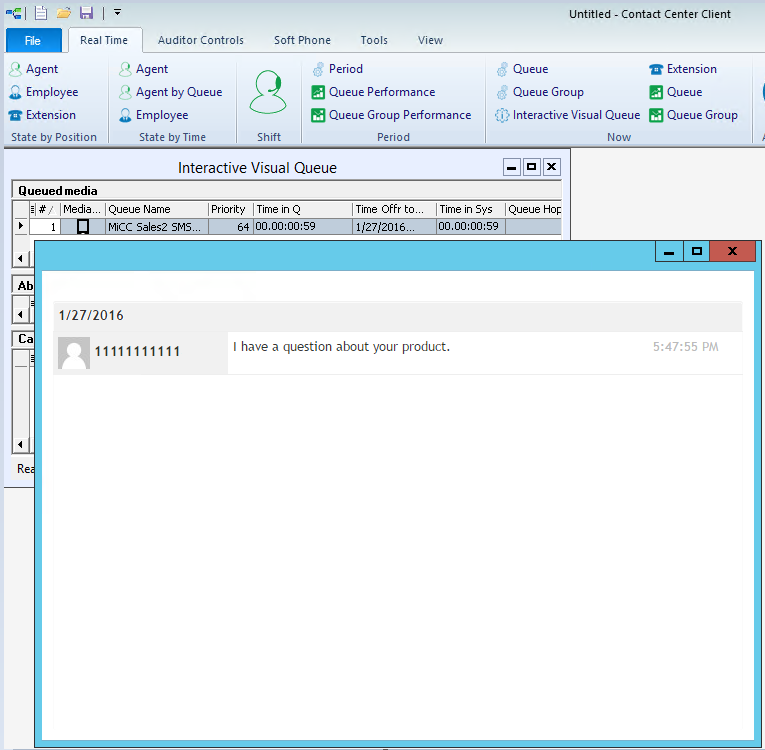
While the preview window is open, no other actions can be taken in Contact Center Client, although you can still answer phone calls from the desktop notification. Previewing a multimedia interaction does not impact the ability of that multimedia interaction to interflow to another queue, to be offered to or picked by an agent, or any other activity in Multimedia Contact Center.
The following procedures take place in an open Interactive Visual Queue monitor in Contact Center Client.
- Right-click the email, SMS or chat you want to preview and select Preview.
- Click the printer icon in the email preview.