Stop Terms
Stop terms are the words or phrases that must be ignored
in the incoming text when scoring occurs. Only an administrator
can manage Stop Terms.
- Go to YSE > Enterprise > Smart Suggestions.
- Click the Manage scoring stop terms button.
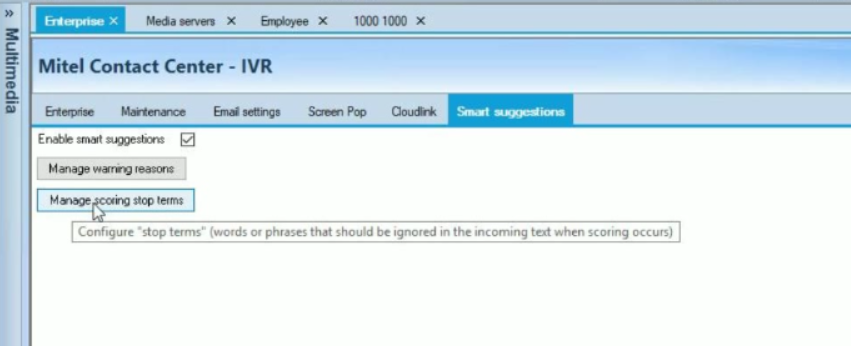
- Click Add and enter the terms (words or phrases) that
you want to add.
You can also edit or delete an existing stop term.
↑