When conducting a search, if you accept the default settings—all check boxes—the search output will contain all of the event records. You can clear check boxes to narrow down your search. For example, if you clear all of the agent states except for the Agent login and Agent logout check boxes, the agent event search output will include log on and log off event records only.
When you click Tools > Inspectors > ACD Inspector, the Agent events tab opens. It displays the agent event criteria used in the search. (See the following figure.)
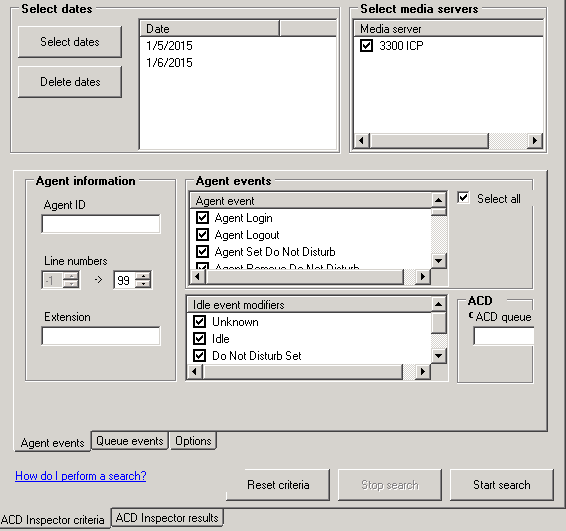
The Agent events tab has the following search criteria:
Agent information
The Agent information boxes specify the agent’s ID and extension number, and line numbers for one or more telephone lines to which the agent connects. You can search for agent information records for a particular agent, or for all of the agents. The agent information specifies the Agent ID for the media server you have already selected. For example, if you selected the media server Phone, ensure you select the Agent Login ID for the media server Phone. It is specified in YourSite Explorer > YourSite > Agents.
Agent events
The Agent events criteria are listed and automatically selected.
Idle event modifiers
The idle event modifier check boxes provide additional agent event searches. You can select one or more check boxes to include records for agents who are in the following states: unknown, idle, DND, Make Busy, and both DND and Make Busy.
When conducting a search, if you accept the default settings the search output will contain all of the event records. You can clear check boxes to narrow down your search.
ACD queue
The ACD queue specifies the queue to which your agent belongs. For example, if the agent belongs to Tech Support, then you specify the Tech support queue. The agent’s queue is specified in YourSite Explorer > YourSite > Queues. When you enter an ACD queue number and an agent number (in the Agent ID box), the search results contain records for all of the calls the agent receives from the queue.
The following figure describes the ACD information provided by the Agent events tab.
| Agent events | Description |
|---|---|
| Agent Login | This record is produced whenever an agent successfully logs on. |
| Agent Logout | This record is produced whenever an agent successfully logs off. If agent A is currently logged on extension X and agent B logs on to extension X, a log off record is automatically produced for A. This is followed by the log on record for B. Make Busy is automatically enabled on the extension when the agent logs out. No remove Make Busy record is produced. The extension number is the prime line of the ACD set which an agent is logged on. |
| Agent Set Do Not Disturb |
A record is not produced when a hunt group is placed in DND. The records do not differentiate between setting DND locally and remotely. The extension number reported is always the prime line of the ACD extension. A set DND record will be produced for the following conditions:
|
| Agent Remove Do Not Disturb |
The extension number is always the prime line of the ACD extension. A clear DND record will be produced for the following conditions:
|
| Agent Set Make Busy | This record is produced whenever an extension is placed in the Make Busy state. A record is not produced when an agent logs out because Set Make Busy is implied when an agent log out record is received. The extension number is always the prime line of the ACD extension. |
| Agent Remove Make Busy | This is similar to Set Make Busy. No record is produced when the agent logs on. The remove Make Busy is implied by the log in record. The extension number is always the prime line of the ACD extension. |
| Agent Answer ACD | This record is produced whenever an agent answers a call that was directed to the ACD hunt group. The event record contains the Agent ID and extension number (hunt group pilot number to which the call was placed). The ACD extension that answered the call can be determined by using the last agent log in event for that extension. If the ACD set does not have a logged in agent, the Agent ID area is blank and the extension number is that extension’s prime line. |
| Agent Answer Personal | A record of all of the Non ACD hunt group calls are included in this category. The extension number is always the prime line of the ACD extension that answered. |
| Agent Make Outbound | This record is produced whenever an agent originates a call and enters an interaction. A record is not produced under the following conditions: entering a feature access code, dialing an invalid number, or hanging up before the called party answers. An agent extension number is always the prime line of the ACD set that originated the call. |
| Agent Idle |
If Work Timer is in effect, the Agent Idle record is produced when the Work Timer expires or when it is cancelled. If the agent enters Make Busy while Work Timer is in effect, an Agent Idle record is produced followed immediately by a set Make Busy record. A record is not produced to show the end of the call or the start of the Work Timer. This entire period is treated as part of the time to process the call. If Work Timer is not in effect, the Agent Idle record is produced at the end of a call, not when the agent hangs up. For example, if the agent presses the HANG-UP softkey and remains off hook for 5 seconds, the record is produced when the HANG-UP is pressed, not when the agent actually goes on hook. The extension number is always the prime line of the ACD set that is now idle. |
| Agent Work Timer Stat | This record is produced when an agent terminates an ACD call and the Work Timer is started for that agent. If the Work Timer cannot be started, an idle event record is produced instead. |
| Agent Remove Work Timer | This record is produced when the Work Timer expires for that agent. |
| Agent Hold Active | When an agent places a call on hold, a record is produced. If the agent places another call or answers a call on a second line, the second call will be recorded independently of the first. |
| Agent Hold Retrieve | When the held call is retrieved, a record is produced, indicating that the agent is now busy on that line. |
| Agent Hold Abandon | When the held call is abandoned, a record is produced for that line. |
| Agent Answer Remote ACD | When an agent answers a remote ACD call, a record is produced. When you have networked ACD (more than one ACD routing system networked together), local calls are calls routed through the same ACD routing system that the agent’s extension is located, remote calls are calls routed through the other ACD routing system. |
| Agent Ringing ACD | This record is produced when the telephone rings with an ACD call. |
| Interactive Contact Center Queue Set DND Request | This record is produced when the agent set the queue in DND. |
| Interactive Contact Center Queue Set DND | A record is produced when the supervisor puts a queue in DND and when the MiContact Center Business system puts a queue in DND. In YourSite Explorer > Queues > Business Hours tab, you set the hours of operation for the business. The MiContact Center Business system reads these hours of operation and will put this queue in DND during off hours. |
| Interactive Contact Center Queue Remove DND Request | This record is produced when the agent removed the queue from DND. |
| Interactive Contact Center Queue Remove DND | A record is produced when the supervisor removes the queue from DND and when the Mi Contact Center Business system removes the queue from DND. In YourSite Explorer > Queues > Business Hours tab, you set the hours of operation for the business. The MiContact Center Business system reads these hours of operation and will remove this queue from DND during business hours. |
| Interactive Contact Center Agent Login Request | This record is produced when the agent logged on. |
| Interactive Contact Center Agent Login | This record is produced when the supervisor logged on the agent. |
| Interactive Contact Center Agent Logout Request | This record is produced when the agent logged off. |
| Interactive Contact Center Agent Logout | This record is produced when the supervisor logged off the agent. |
| Interactive Contact Center Set MKB with Reason Code Request | This record is produced when the agent sets himself as Make Busy. |
| Interactive Contact Center Set MKB with Reason Code | This record is produced when the supervisor sets the agent in Make Busy. |
| Interactive Contact Center Remove MKB Request | This record is produced when the agent sets himself in Make Busy. |
| Interactive Contact Center Remove MKB | This record is produced when the supervisor removes the agent from Make Busy. |
| Interactive Contact Center Set DND Request | This record is produced when the agent sets himself as DND. |
| Interactive Contact Center Remove DND | This record is produced when the supervisor removes the agent from DND. |
| Interactive Contact Center Sync Queue | This record is produced when Interactive Contact Center queues are synchronized to match the ACD routing system queues. In YourSite > Configuration > Queue, under Interactive Contact Center options, you can select this queue to be synchronized with the ACD routing system data each night. That means that the information in MiContact Center Business will be changed to reflect what is programmed on the ACD routing system. |
| Interactive Contact Center Sync Agent Group | This record is produced when Interactive Contact Center agent groups are synchronized to match the ACD routing system queues. |
| Interactive Contact Center Sync Agent | This record is produced when Interactive Contact Center agents are synchronized to match the ACD routing system queues. |
| Interactive Contact Center Sync Started | This record is produced when the synchronization between the MiContact Center Business database and the ACD routing system is started. |
| Interactive Contact Center Sync Finished | This record is produced when the synchronization between the MiContact Center Business database and the ACD routing system is finished. |