Coaching agents and extensions on a call with customers
Supervisors can communicate with agents or extensions they are silently monitoring while they are on a call with a customer through Whisper Coach. Whisper Coach is a feature of silent monitor, enabling supervisors monitoring agents extensions to talk to the agent extension and coach them through their call, without letting the customer hear what the supervisor is saying. Supervisors can also coach agents extensions who are not actively handling a call. If required, supervisors can conference into an active call while coaching to talk to the customer. For more information, see "Conferencing calls" for Contact Center Softphone or see "Conferencing calls" for Contact Center PhoneSet Manager.
Once a supervisor starts silent monitoring an agent, they have the option of toggling coaching on and off through their IP hardset or the Contact Center Softphone toolbar. Whisper Coach is not automatically disabled when the agent completes the call or switches to a different call. If the supervisor does not stop coaching, the Whisper Coach feature automatically activates the next time the agent makes or answers a call. Only one supervisor can whisper coach an agent at a time. A supervisor can also whisper coach another supervisor, including supervisors actively whisper coaching an agent. If a supervisor whisper coaches another supervisor who is coaching an agent, the supervisor will hear the coached supervisor and the agent, but only the coached supervisor will hear you.
For more information on Whisper Coach, consult your Mitel documentation.
- Whisper to an agent or extension that you are silent monitoring with Contact Center PhoneSet Manager
- Stop whispering to an agent or extension that you are silent monitoring with Contact Center PhoneSet Manager
- Whisper to an agent or extension that you are silent monitoring with Contact Center Softphone
- Stop whispering to an agent or extension that you are silent monitoring with Contact Center Softphone
- On your hardset, press Coach On.
- On your hardset, press Coach Off.
- In the Softphone toolbar, click Coach On.
See the following figure.
Figure 1. Softphone coach on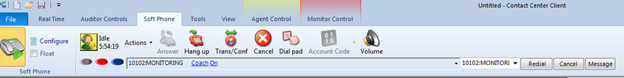
- In the Softphone toolbar, click Coach Off.