Modifying Contacts Offered
You can modify the Contacts Offered value for one or several time intervals simultaneously. When you select to modify a value, either Historic or Current, it is applied as the new Current value.
This section explains how to:
- Modify the Contacts Offered parameter on the forecast grid
- Modify an interval’s Contact Offered parameter
The following procedures take place in an active Forecasting tool window.
To modify the Contacts Offered parameter on the forecast grid
- Click Modify... > Contacts Offered.
See the following figure.
- Under Specify how you want to change the Contacts Offered value(s), specify how you want to modify Contacts Offered:
- Increase or decrease Contacts Offered by a specific number of calls
- Increase or decrease Contacts Offered by a specific percentage
- Set the Contacts Offered to a specific number of call
- Under Apply the changes to the following data source, specify if you want to modify the original value or the current grid value.
- Under Apply to times, select the days and time interval for which you want to modify Contacts Offered.
- Under Apply to media type, select the media types for which you want to modify Contacts Offered.
- Click Apply.
To modify an interval’s Contacts Offered parameter
- Select an interval row, click the cell for Current Contacts Offered.
- Set the Current Contacts parameter for the interval.
Figure 1. Contacts Offered window
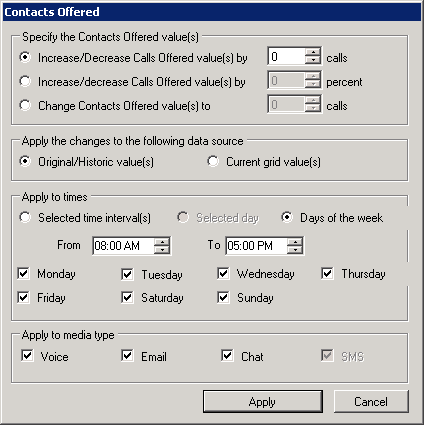
↑