Chatting with customers
After you join a chat session, Ignite goes into Reply mode
and the Input pane appears, enabling you to chat with the customer.
Note: If
you are using Contact Center Messenger Chat, for more information
see Handling Contact Center Messenger in Ignite
The following figure presents the Input pane during a chat session.
Figure 1. Chat Input pane
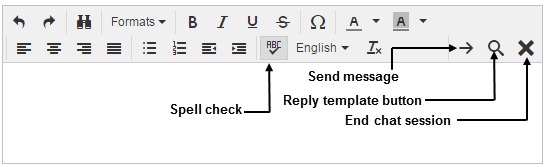
Ignite indicates to agents and customers that the other is typing
a response. Ignite indicates that customers have sent a response
in an active chat as follows:
- DESKTOP - When the Inbox is not in focus and a customer sends a message in an active chat, an orange indicator alerts agents and displays a number listing how many interactions are waiting for replies.
- WEB - When Ignite is not in focus, a notification indicates that the customer has entered a response. When Ignite is in focus but the active chat is not selected, an exclamation mark displays beside the interaction and a notification displays. Clicking a notification takes you to the relevant interaction.
Ignite permits content to be copied and pasted from other sources and turns URLS into hyperlinks.
Ignite supports embedding content from Google Maps in chat sessions.
However, this requires the use of embed maps URL, available from
Google Maps, to embed a Google map, such as:
<iframe src="https://www.google.com/maps/embed?pb=!1m18!1m12!1m3!1d2804.500978803945!2d- 75.90911198444678!3d45.3386984790996!2m3!1f0!2f0!3f0!3m2!1i1024!2i768!4f13.1!3m3!1m2!1s0 x4cd1fff1517da8a9%3A0xe6bc8a721e90f2a5!2sMitel+Networks!5e0!3m2!1sen!2sus!4v144553122 7487" width="600" height="450" frameborder="0" style="border:0" allowfullscreen></iframe>Ignite also supports the 'Share' link from the following websites.
Cutting and pasting URLs from the following sites embeds the content
in a chat session.
- https://twitter.com/
- https://soundcloud.com
- http://www.youtube.com
If your message fails to send, a red icon displays beside the unsent message. To resend the message, you can copy and paste the message from your chat window or you can retype it.
To chat with an interaction (DESKTOP and WEB)
- Type a message in the Input pane and either press Enter or click the Send Message button.
↑