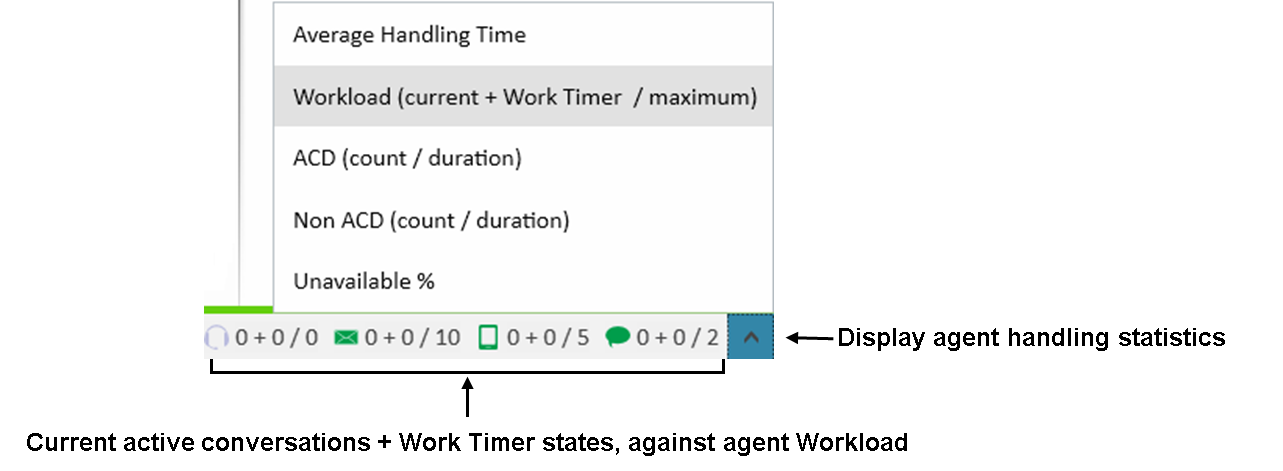The Status bar (DESKTOP)
The Status bar is only visible to employees with associated multimedia agents. For example, supervisors without an associated voice, email, chat, or SMS agent do not see the Status bar in Ignite.
- Time in Ringing – Displays when an employee has ACD interactions ringing in the Inbox
- Time in ACD – Displays when an employee has placed ACD interactions in reply mode
- Time in ACD Hold – Displays when an employee has placed ACD interactions on hold
- Time in Non ACD – Displays when an employee is handling Non ACD interactions
- Time in Non ACD Hold – Displays when an employee has placed Non ACD interactions on hold
- Time in Outbound – Displays when an employee has placed an outgoing call
- Time in Work Timer – Displays after the employee has handled an interaction, provided none of the employee’s agents are in an ACD, Non ACD, Outbound, Make Busy, or Do Not Disturb state
For more information, see "Work Timer".
Note:If Work Timer is the overriding state, the Status bar displays the Work Timer state that the agent has been in longest.
- Time in Do Not Disturb – Displays when the employee is in a Do Not Disturb state
For more information, see "Setting and removing Do Not Disturb in Ignite".
- Time in Make Busy – Displays when the employee is in a Make Busy state
For more information, see "Setting and removing Make Busy in Ignite".
- Time Logged in Not Present – Displays when an employee is not present in any of their agent groups
For more information, see "Adjusting Agent Group Presence in Ignite".
- Time in Idle – Displays when an employee does not have interactions in the Inbox
An overriding state is one that ‘trumps’ another state, as represented by the list above. States higher in the list override the states appearing lower in the list. Note that all of the employee’s agents are considered when the system calculates overriding state.
For example, if an employee’s Chat agent is Idle, but their Email agent is ACD, the Status bar displays ACD. In this example, ACD is the overriding state. If the employee’s Chat agent is in Work Timer, and their Email agent is in Make Busy, the Status bar displays Work Timer until Work Timer expires or is removed. In this example, Work Timer is the overriding state.
The oldest time for a state ‘trumps’ other times for the same state if an agent is handling multiple interactions. For example, if an employee had two emails in ACD, the displayed value in the status bar would be the time of the oldest email. When the oldest email is completed, the displayed value in the status bar would switch to the other email’s Time in ACD.
- Average Handling Time (mins) – The average time the agent has taken to handle interactions of each media type
- Workload (current + Work Timer / maximum) – Displays active interactions, and any Work Timer states, against the maximum number of interactions an agent can be pushed per media type, as defined by the agent’s Workload. Note that Work Timer states count against Workload, and will affect whether agents are pushed interactions. For more information, see "Work Timer".
- ACD (count / duration) – Displays the number of ACD interactions the agent has handled for a media type, and the time spent handling interactions of that media type
- Non ACD (count / duration) – Displays the number of Non ACD interactions the agent has handled for a media type, and the time spent handling the interaction.
- Unavailable % – Displays the percentage of time the agent is unavailable during their shift, including DND, MKB, Unknown, and Work Timer states, and when the agent is logged in but not available to receive ACD interactions.
Agents access their handling statistics by clicking the ^ button on the right-hand side of the Status bar. (See the following figure.)
- Green – Indicates an Idle state
- Red – Indicates an ACD or Do Not Disturb state
- Yellow – Indicates either a Make Busy or Work Timer state, or that the agent is logged in but not present in any of their agent groups.
- Blue – Indicates the agent is in a Non ACD state
- Gray – Indicates the agent is logged out or otherwise Unavailable
The following figure displays agent handling statistics in Ignite.