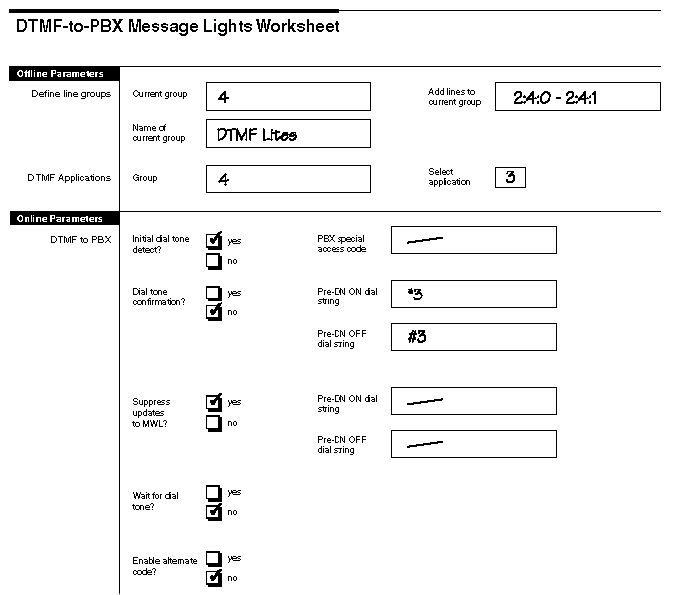
The programmable option allows you to customize the RS-232 message indicator software interface between the server and the PBX. All codes are sent in ASCII. Numbers, letters, and certain special characters (see table below) are understood by the software.
RS-232 Message Waiting Indicators Interface Codes
|
Code |
Explanation |
|
\r |
carriage return |
|
\n |
new line |
|
\t |
tab |
|
\b |
backspace |
|
\f |
form feed |
|
\\ |
backslash |
|
\" |
double quotes |
|
\? |
question mark |
|
. |
no string needed |
The RS-232 Message Waiting Lights Worksheet organizes the information that is necessary for configuring the programmable interface. You can use ASCII codes in any of strings listed below.
Sample RS-232 Message Waiting Lights Worksheet
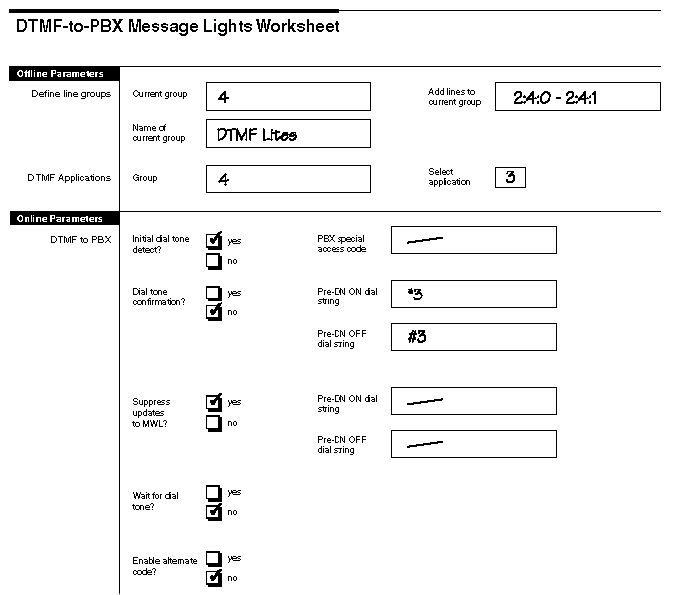
The following list provides definitions for the RS-2323 Message Waiting Lights Worksheet:
This string is sent to the PBX to notify it that the server is ready to send message waiting indicator requests.
After the initialization string is sent, the server waits for the PBX to return this reply string, before sending message indicators requests.
This string is sent before the directory number (extension number) to instruct the PBX to turn the message waiting indicator on at that station.
This string is sent before the directory number (extension number) to instruct the PBX to turn the message waiting indicator off at that station.
Enter the coding, if any, that must be sent after the directory number to turn message waiting indicators on. There is no default post-DN on string.
Enter the coding, if any, that must be sent after the directory number to turn message waiting indicators off. There is no default post-DN off string.
Enter Yes if you want the server to send the department code as the DN when issuing a request to turn indicators on or off. When this feature is set at the default value, No, the server sends the mailbox number as the DN.
Enter Yes if you want the server to send the number of unplayed messages after the DN, when issuing a request to turn indicators on. The default value is No.
This parameter is the period of time, in seconds, between the post-DN off string and the ending trailer string. This delay gives the PBX time to process each request correctly. If requests come too quickly, the PBX could drop or corrupt them. From 0 to 255 seconds can be specified. There is no default delay.
If the PBX requires this string, the server sends it after the delay just described. Use the characters in Table 5-3 to create this string, up to 30 characters long. There is no default ending trailer string.
A server administrator can configure whether message waiting indicator on or off requests are sent out for every new unplayed message, or only when the message waiting indicator state changes from off to on or from on to off. Using the latter functionality (only when the message waiting indicator state changes) makes better use of server resources.
The server does not suppress message waiting indicator updates by default. To suppress them, you must enter the message waiting type number of your RS-232 system, then enter Yes. (The default is No for all types.) Message waiting types are listed in the following table.
Message Waiting Types
|
Number |
Message Waiting Type |
|
0 |
None |
|
3 |
DTMF-to-PBX |
|
5 |
Pager |
|
11 |
Centrex |
|
16 |
HIS PMS |
|
17 |
Unified Integrations |
|
21 |
Hitachi PMS |
|
28 |
MiTAI Messaging |
The modem result code parameter allows the server to determine if a message waiting request was accepted by the switch, and to retry a failed request if necessary. The modem result code tells the server to look for a certain message from the modem to indicate that the message waiting request was accepted by the switch. You must know the message that the modem returns, for example, "NO CARRIER." The server looks for the exact message set in the Modem Result Code field, and, if it does not see it, retries the message waiting request up to 18 times.
You can find out what result code the modem returns by setting this field to some value (it doesn't matter what), and then turning on the Pager/Programmable RS232 interface in Event Recorder. Use the Lights Test to send an MWI request to a mailbox that has its MWI type set to Programmable RS232. The Event Recorder message will show you the actual result string that is returned from the modem. You can then set the Modem Result Code field to that value, assuming that the request was completed successfully.
Leave this field blank to have the server ignore any result code returned by the modem and assume that all message waiting requests are successful. To remove a previously configured value, enter a period.
![]()