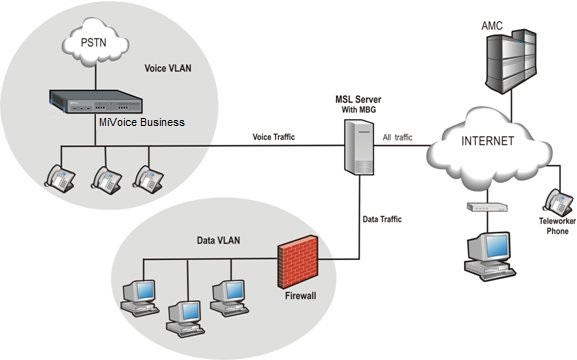
The server functions as a firewall/Internet gateway for VoIP traffic, and as a bridge to the WAN interface of the customer’s existing firewall for all other traffic.
When incoming traffic arrives on the server’s WAN interface, it is routed to the appropriate network segment. Voice packets are sent directly to the Voice VLAN and data packets are bridged to the firewall’s WAN interface to be forwarded to the Data VLAN. By separating the traffic between the voice and data network segments, QoS for voice calls is improved. This setup also enables a Voice VLAN to be installed into an existing Data VLAN without having to update the firewall rules.
With this network profile, the system programs the RTP and data streaming addresses as follows:
Steam |
Internal or ICP-side address |
External or set-side address |
RTP |
LAN interface of server |
WAN interface of server |
Data |
Bridged interface of server |
WAN interface of server |
As part of this setup, you can prioritize voice over data traffic using the MBG’s Bandwidth Management feature. Simply program the maximum amount of bandwidth available on the WAN communication links (inbound and outbound). The system employs these settings to establish traffic shaping queues which give priority to voice calls ahead of data traffic.
The external (WAN) address of the server MUST be:
dedicated to the MBG Solution
publicly routable
reachable from the Internet and the internal network (that is, the server should not reside behind a NAT device)
To enable this network profile, the server requires at least three network interface cards: one for the LAN connection, another for the WAN connection, and the third for the bridged connection to the WAN interface of the firewall. As part the Mitel Standard Linux (MSL) installation, you will be prompted to configure the third interface after you have selected the WAN adapter. Note that the third interface acts as a Layer 2 switch and does not an require IP address.
The following diagram shows the settings that are applied when the server has a third network adapter that has been configured as a bridged interface and you select Server-gateway configuration on the network edge:
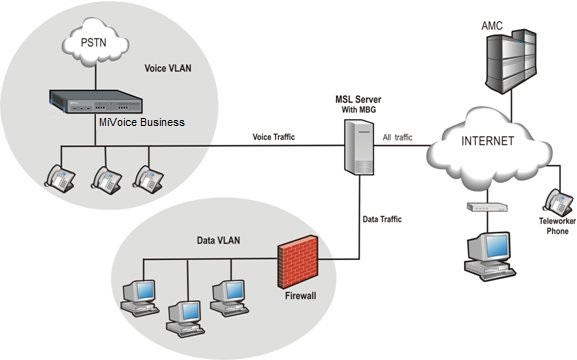
Note: MSL 9.2 or greater is required to implement this network profile.