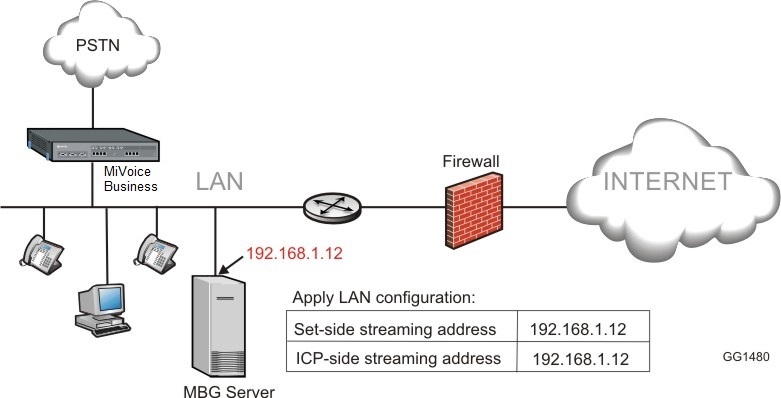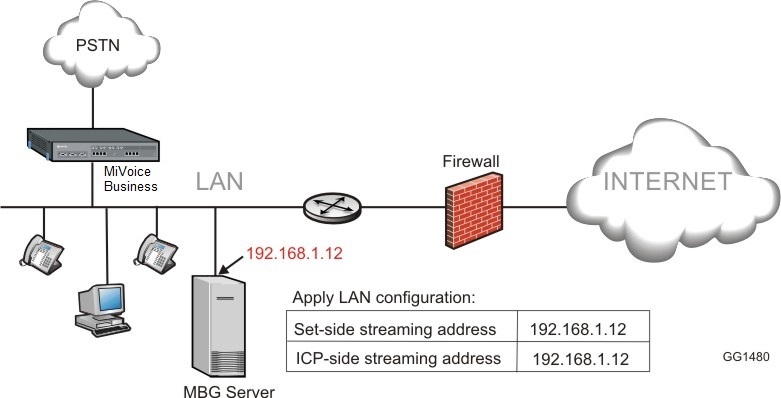
In this configuration, the server is installed in the customer’s existing network LAN with no exposure to the Internet.
Some examples of deployments that use this configuration are:
Secure Call Recording
Daisy Chaining
MiCollab remote management (see also the MiCollab Example)
In MSL, do the following:
Access the MSL Server Console and select Configure this server.
In Local Network Parameters, enter the server's internal (LAN) IP address server or select the default. This address SHOULD be:
dedicated to the MBG solution
private
reachable only from the internal network
In MBG, do the following:
On the MBG main page, click the System configuration tab and then click Network profiles.
Select Server-only configuration on the network LAN.
Select Apply LAN configuration.
When configuration is complete, the system will use the LAN address of the server for both the set-side and ICP-side streaming addresses of the MBG.
The following diagram provides an example of a "Server-only configuration on the network LAN":