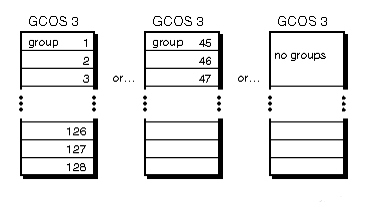
There are two types of GCOS: bitmapped GCOS and affinity GCOS. Bitmapped GCOS are GCOS 1 through 64. Affinity group GCOS are GCOS 65 through 32,000. The two types work very differently, though you can mix both types in one system.
A bitmapped GCOS is a collection of groups. A group is nothing more than a number from 1 through 128. Two users can exchange messages if their bitmapped GCOS have any of the same groups. To allow all users to communicate with each other, use the default GCOS 1. It contains all groups.
Figure 2 shows three possible ways to set up the same bitmapped GCOS. As the illustration shows, a bitmapped GCOS can have many groups, a few groups, or no groups defined.
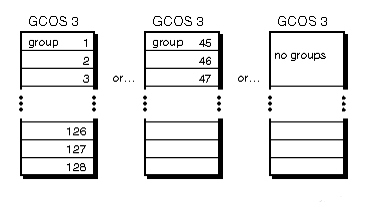
You can enable message exchange ranging from simple to complex, depending on which groups you include or exclude in bitmapped GCOS and which bitmapped GCOS you assign to mailboxes.
As an example, suppose that a scientist directs an experiment using target subjects and control subjects. The target subjects and control subjects do not communicate with each other, but both must communicate with the scientist. The scientist communicates with every subject. Using bitmapped GCOS, you can put the target subjects in a GCOS with one group, the control subjects in another GCOS with a different group, and the scientist in a third GCOS, with both groups.
For example:
Tenant |
GCOS |
Groups in GCOS |
Directing scientist |
3 |
1, 2 |
Target subjects |
4 |
1 |
Control subjects |
5 |
2 |
The following diagram illustrates this message exchange scheme:
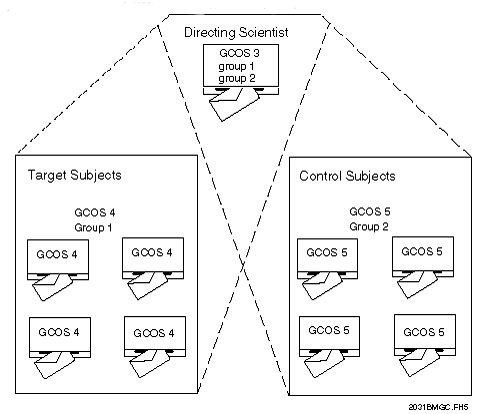
Bitmapped GCOS work well when the mailboxes in your system have different communication needs. Some mailboxes require universal communication, while others must be tightly restricted. This is the more flexible, more complex of the two methods. If you want to use a bitmapped GCOS other than default GCOS 1, you must define it before assigning it to mailboxes.
Affinity group GCOS work well when mailboxes require communication within particular groups, but not across groups. This is the simpler of the two methods; all mailboxes that have the same affinity group GCOS can communicate with each other but cannot communicate with anyone else. Affinity group GCOS are never defined in the system; you simply assign one, numbered from 65 through 32,000, to mailboxes.
The example shows how affinity groups can create several communication groups within a single system.
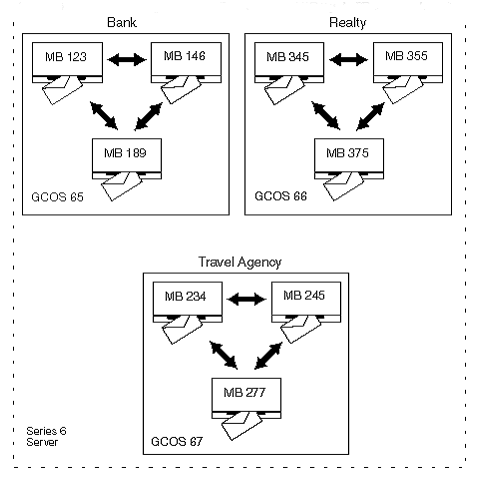
When deciding which type of GCOS to use, consider the following factors:
If you want all mailboxes to be able to exchange messages, just assign GCOS 1, a bitmapped GCOS that contains all 128 groups.
You can mix the two GCOS types, but mailboxes with bitmapped GCOS (numbered 1-64) cannot interact with mailboxes that have affinity group GCOS (numbered 65-32000), and no single mailbox can communicate with all the mailboxes. If you assign the bitmapped GCOS 1 to one mailbox and the affinity GCOS 65 to another, those two mailboxes cannot exchange messages.
With bitmapped GCOS, every mailbox that shares the same group can exchange messages, even if the shared group is in a different bitmapped GCOS.
Bitmapped GCOS are useful when you need to develop complex relationships. The communication links required for the arrangement shown below, for example, are possible only with a bitmapped GCOS.
Even though mailbox owners may all be in the same Dial-by-Name database, they can only reach others in the database if they share either the same affinity group or if their bitmapped GCOS have any of the same groups. For example, Jane Doe, Lee Bau, and John Smith are all in the Dial-by-Name database, but Jane’s mailbox and Lee’s mailbox are configured with GCOS 1, a bitmapped GCOS, and John’s mailbox is configured with GCOS 65, an affinity group GCOS. Jane and Lee can reach each other but not John. This grouping, sometimes called “Partitioned Dial-by-Name,” is illustrated in the figure below.
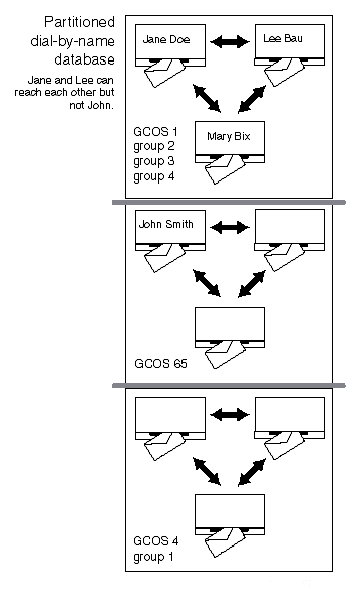
Jane and Lee can be in different bitmapped GCOS but can still communicate if both GCOS include each of their group numbers.
Interaction between mailboxes is limited by the GCOS and FCOS that are assigned to them. If, for example, an FCOS allows a user to make confidential messages (feature bit 023), other users within the same GCOS must be able to receive messages from other users (feature bit 040), and to play messages (050). Otherwise, the make confidential message feature is useless.
By default, GCOS 1 has all 128 groups defined, giving a mailbox with this GCOS the maximum flexibility in exchanging messages. It is recommended that you do not alter this GCOS.
It is also recommended that you create GCOS 2, but define no groups for it. This “empty” GCOS is useful in restricting the capabilities of a mailbox. It is also used to enable one-way communication, as described in One-Way Communication Using an Empty GCOS.