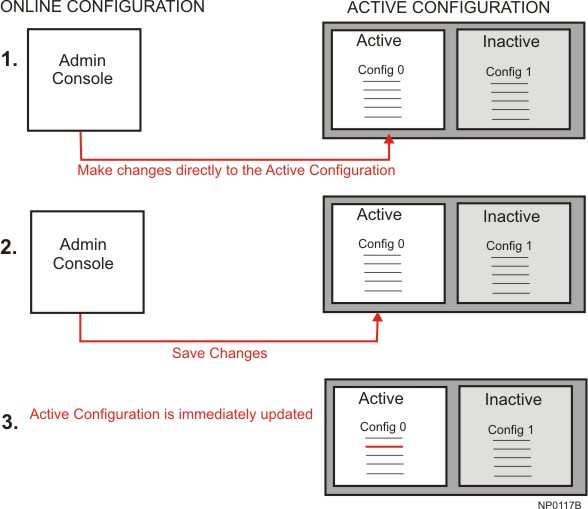
Configuration is the process of entering application and modifier data in the administrator Text console or the Web console. This data is stored in a configuration file on the hard disk, and controls call processing.
Some configuration settings can be changed "on the fly", that is, without the need for activation. These changes are made directly to the active configuration and take effect immediately upon exiting the menu. These changes are referred to as Online Configuration.
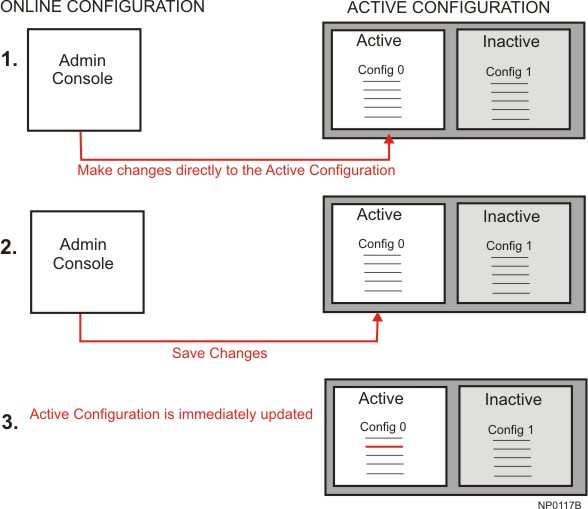
Other configuration settings cannot be changed "on the fly". The NuPoint UM service must be stopped while the configuration settings are updated. For these cases, (see diagram) you must:
Step 1: Duplicate the Active Configuration: copies the active configuration data (Config 0) to the Offline Configuration to provide a base for your changes.
Step 2: Make your changes to the Offline Configuration and save (commit) them. The Inactive Configuration is updated with your new configuration information.
Step 3: Activate the Inactive Configuration. Config 1 becomes the active configuration.
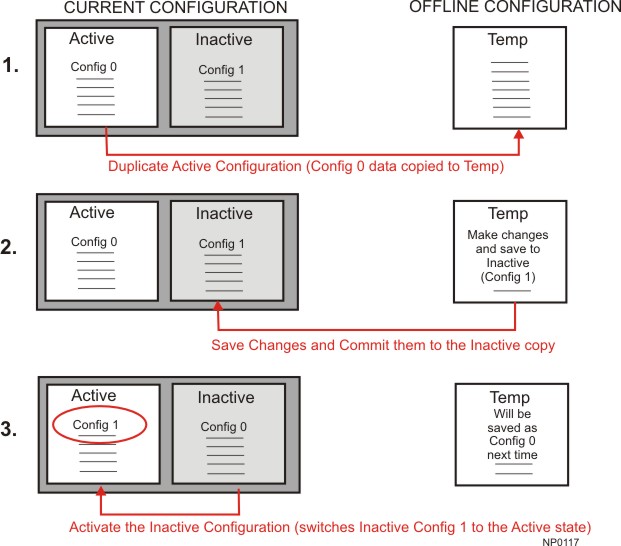
Note: The Offline menu is used exclusively to make changes to the Inactive configuration.
Some applications and features require you to make changes to both Online and Offline configuration items. You can make these changes separately (make the online changes to the Active configuration before you duplicate it) OR after Step 2, you can make the necessary Online configuration changes to the INACTIVE version and then, when you activate, all changes will be included.
![]()
Duplicate the Active Configuration
Activate the Inactive Configuration