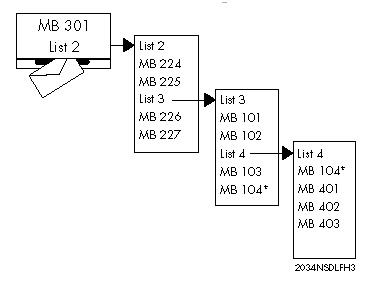
This topic covers:
How distribution lists are used in the server software
Interactions between distribution lists and various class of service settings
Distribution list administration
A distribution list allows a mailbox owner to send the same message to a number of recipients by entering the distribution list number instead of entering each mailbox number. Mailbox owners can create distribution lists by phone, or a server administrator can create them at the server maintenance console.
There are two types of distribution lists: mailbox owner distribution lists (sometimes called “user distribution lists”), which are only accessible by the mailbox owner, and primary distribution lists (sometimes called “system distribution lists”), which are accessible by all users of a line group.
In addition to addressing messages, distribution lists control the actions of several special mailbox features. The distribution lists in tree mailboxes and rotational mailboxes identify child mailboxes, and the distribution lists in broadcast mailboxes identify the recipients of broadcast messages, greetings, and so forth.
Distribution list administration involves many parts of server administration:
FCOS settings allow mailbox owners to send to and receive from distribution lists.
LCOS settings control the maximum number of list per mailbox, up to 99, and the maximum number of recipients per list, up to 65,535.
GCOS settings identify which mailboxes can exchange messages.
Mailbox settings control the ability of mailbox owners to review and/or modify distribution lists.
Once you have configured mailboxes appropriately, you can create distribution lists – including primary distribution lists – and maintain them from a telephone. In addition, you can create distribution lists from the server console using the List Maintenance Menu.
Mailbox owners can create up to 99 distribution lists for groups of people that they communicate with frequently. Mailbox owner distribution lists are only accessible by the mailbox owner. Although a server administrator can create distribution lists for any mailbox, it is usually easier to let the mailbox owners create and maintain their own lists.
When mailbox owners are given the capability to create and use their own distribution lists, the server plays the appropriate prompts and options in the User Options Menu. Besides adding and deleting members, mailbox owners can review the members of a list and record a spoken name for it to serve as a confirmation when addressing messages to the list.
A server administrator can control whether or not a mailbox owner can review or modify distribution lists. Turning off both capabilities can be useful for broadcast mailboxes, while turning off the modify capability can be useful in service bureau environments in which the service bureau maintains the lists for the customers.
Mailbox owners address messages to their distribution lists by pressing a 0 (zero) before the list number, for example “015” to address a message to distribution list 15. If feature bit 036 is enabled, the sender receives a receipt listing which recipients have and have not listened to the message.
Primary lists are useful when more than one person must send messages to the same group of people. A primary list is a line group-specific distribution list that you can define in the administrator’s mailbox for that line group. There can be up to 99 primary lists. All mailbox owners who call in on that particular line group can use a primary list by pressing “00” before the list number; for example, “009” to address a message to primary distribution list 9, or “0025” for primary list 25.
A primary list defined for one line group is not necessarily a distribution list for another line group. They can share primary lists if they share the same administrator’s mailbox.
Although you can create primary distribution lists over the phone, it is usually easier to use the server maintenance console due to the size of some lists. It is often necessary to add newly-created mailboxes to one or more primary list. You must use the phone to log in to the administrator’ mailbox and record spoken names for primary distribution lists. For more information see Primary_Distribution_Lists_Overview.
Several types of special-function mailboxes use distribution lists to accomplish their purposes. These include:
Tree and rotational mailboxes
Broadcast message mailboxes
Broadcast password mailboxes
Broadcast greeting mailboxes
Broadcast name mailboxes
Tree, rotational, and broadcast message mailboxes all use distribution list 1 to define child or recipient mailboxes. For tree and rotational mailboxes, the order of child mailboxes in the distribution list can affect what callers hear.
Broadcast greeting, name and passcode mailboxes use distribution list 9 to identify the recipients of the broadcasts. Using list 9 for these features allows these mailboxes to also perform other special functions, such as broadcast messages, which use distribution list 1. The mailbox owner can define the remaining distribution lists.
“Nesting” refers to the ability to make one distribution list a member of another list. This allows you to create a distribution list for each department, and then create a company-wide distribution list that only contains the department lists. Any changes to the department lists are automatically picked up by the company-wide list.
The server allows unlimited distribution list nesting by default, except in a broadcast mailbox. Nesting operates as shown in the figure.
Once the lists are set up, mailbox 301 can make a message to list 2, and the following mailboxes receive the message: 224 through 227, 101 through 104, and 401 through 403. Mailbox 104 only receives one copy of the message, even though it appears in both lists 3 and 4.
Feature bit 222 prevents mailbox owners from nesting distribution lists.
If you are creating the distribution list from the server console, identify a nested distribution list by including “D” before the list number (for example, D03). This is not needed when creating a list from the telephone; just enter the list number (for example, 03). For complete information refer to the Mailbox task list in this manual.
Note: If you send a message to a nested list that contains many mailboxes, a mailbox owner can receive a message twice. This can happen if a mailbox appears in two lists and the mailbox owner receives the message while the server is still processing the rest of the list. If the mailbox owner discards the message, the server can send another copy when it reaches to the second occurrence of the mailbox. This is only an issue with very large nested distribution lists.
For more information see Nest a Distribution List.
You can use the mailbox FCOS to control the ability to send messages to distribution lists, receive messages sent to other lists, or create or modify distribution lists. As described above, a feature bit prevents distribution list nesting. Additional feature bits control whether mailbox owners can use primary distribution lists.
The feature bits listed here affect distribution list use.
Feature Bit |
Description |
032 |
Make (messages) to user distribution list |
033 |
Give (messages) to user distribution list |
034 |
Make to primary distribution list |
035 |
Give to primary distribution list |
036 |
Auto-receipt for user distribution list messages |
044 |
Receive user distribution list messages |
045 |
Receive primary distribution list messages |
074 |
Create or modify user distribution list |
134 |
Broadcast message waiting status |
222 |
Deny nesting of distribution lists |
In addition, these limits affect distribution lists:
Maximum number of distribution lists (maximum 99)
Maximum recipients count (maximum 65,535)
For more information about Class of Service, see Features Class of Service.
You can use LCOS settings to control the number of distribution lists per mailbox, the number of members per list, and the maximum number of recipients for any message. The specific limits that apply to distribution lists are:
Maximum members per distribution list (maximum 65,535)
Maximum number of distribution lists (maximum 99)
Maximum recipients count (maximum 65,535)
You can use the “Maximum recipients count” limit to control the impact of nested distribution lists. The server does not deliver the message to more recipients than this limit allows, even if the total recipients in the nested distribution lists is greater.
Note: The maximum for a distribution list in a tree or rotational mailbox is 190 members.
For more information about LCOS, see Other Classes of Service.
Distribution lists are affected by the GCOS settings that control the ability of any mailbox owner to send messages to other mailbox owners. You must ensure that all members of a primary distribution list have GCOS settings that allow them to exchange messages. Mailbox owners cannot add recipients who do not share GCOS settings to their distribution lists.
For more information about GCOS, see the Other Classes of Service section.
Each mailbox has two parameters that are specific to distribution lists:
Lists with review rights
Lists with change rights
These parameters control which lists a mailbox owner can review or change. Review rights allow the owner to play the names and numbers of all mailboxes in a list. Denying review rights can keep the contents of a list confidential. Change rights allow the owner to add or delete mailboxes in a list. Denying change rights prevents the user from altering a distribution list, which is helpful for certain applications, such as networking, that require distribution lists.
The List Maintenance Menu allows you to create, modify, delete and view distribution lists in any mailbox. You can also locate all lists that contain a specific mailbox, and delete that mailbox from all lists.
By using Administration by Phone you can create, modify, delete and review primary distribution lists in an administrator’s mailbox, and you can record names for those lists. From an administrator’s mailbox you can create and modify primary lists from 1 to 99, just like a mailbox owner’s personal lists. Administrators’ mailboxes do not have user (mailbox owner) distribution lists, only primary lists.
![]()