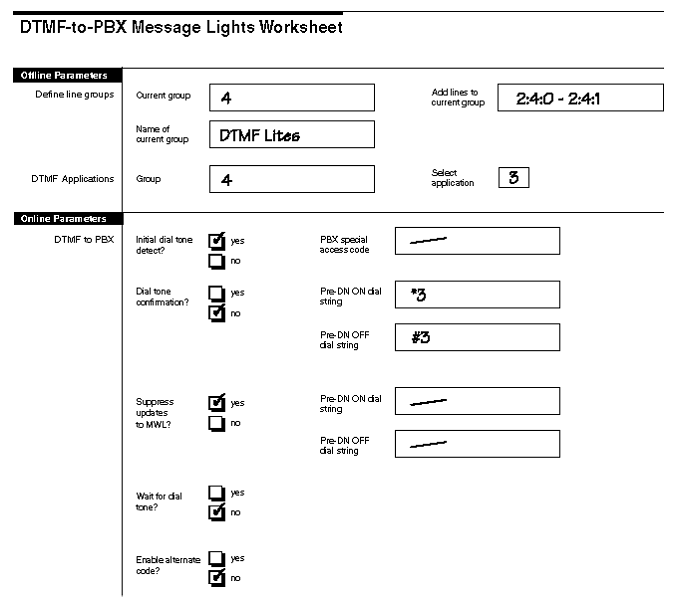
The DTMF-to-PBX application allows the server to turn PBX message waiting indicators on and off by sending DTMF signals over the telephone lines. Some PBXs allow telephone users to turn message waiting indicators on and off by dialing in a code. If your PBX has this capability, and if the code is not sent using proprietary signaling, you may be able to configure the server to behave as if it were a station user.
When a message is left in a mailbox that uses this type of message waiting, the server takes a port off-hook, dials a string of DTMF digits, then goes on-hook. The PBX translates these digits and turns the appropriate indicator on. When all unplayed messages have been played, the server follows the same procedure (dialing a different string of digits) to turn the indicator off.
You need to set up a line group of at least one line, which is dedicated to outdialing DTMF-to-PBX message waiting signals.
Configuring these message indicators involves two steps:
setting up a line group of at least one line to serve as an outdialer of message indicators requests, and
configuring the dial strings that constitute these requests.
Complete the worksheet (sample below) before configuring the server. Blank worksheet is here.
Assign, to each server line that is dedicated to this application, a PBX class of service that permits the server to turn message waiting indicators on and off.
Notes:
Message waiting indicators are affected by timer settings in the MiVoice Business system. To avoid premature extinguishing of MWI, ensure that the SUPERSET Callback Message Cancel Timer parameter in the System Options Assignment form is BLANK. (An entry in this field sets a time limit for MWI to be displayed, after which the indicator is extinguished.)
In an environment with resilient MiVoice Business ICPs, an open communication path is required between the ICPs whenever a MWI messaging event occurs. Without a communication path, events will not be synchronized and the user's message waiting lamp will fail to turn on/off correctly.
There are three steps to configuring DTMF-to-PBX message indicators:
Determine what DTMF strings the PBX uses to turn message waiting indicators on and off, and use this information to complete the DTMF-to-PBX Message Lights Worksheet.
Create a line group with one or more lines to be used as an outdialer port. If your PBX only allows a message waiting indicator to be turned off by the same extension that turned it on, you can still configure a multi-line group if needed for heavy traffic volumes. The NuPoint Unified Messaging server uses the correct port to turn off message waiting indicators for specific extensions.
Enter the information at the server maintenance console.
All configuring of the DTMF-to-PBX message waiting indicators is PBX-dependent. If your PBX allows users to turn the message indicators of other users on and off, then the proper coding can usually be found in the PBX users' guide. Otherwise, consult the PBX operating manual or your PBX vendor for the necessary codes.
The DTMF-to-PBX Message Lights application menu prompts for specific sections of the dial strings. The dial strings are dialed out in the following order:
PBX special access code
Pre-DN on or off string (after dial tone confirmation)
Directory number
Post-DN on or off string (followed by a wait for dial tone)
Sample DTMF-to-PBX Message Lights Worksheet
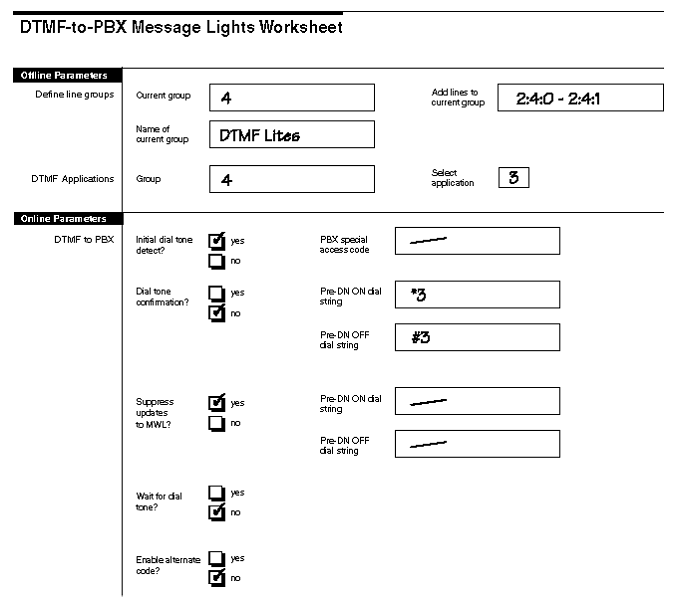
All server ports are assigned to line groups. Each line group is then assigned to a single application, and any configuring that is done for that application applies to every port in the line group. The number of ports in each line group depends on how heavy the phone traffic is expected to be for that particular application.
Each line group is represented by a distinct number. Valid line group numbers are 1 through 24.
The group name is optional. It serves to easily identify the line group's purpose; for example, the line group for this application can be called "DTMF-to-PBX Outdialer."
You identify each line (or port) in a group by a triplet, which represent the module, slot (line card), and port. Module refers to a CPU, the server’s main processor. Modules are numbered at 1. Slots are numbered at 0. Ports are also numbered from 0 and the upper limit depends on the port limit of your system licensing (maximum is 60, so the range is 0-59). In a sense, you connect one telephone line to each port.
For more information on triplets and line group numbering, see NuPoint Voice Application.
When building outdial strings, the Initial Dialtone Detect parameter gives you precise control. This parameter allows you to include a T code (Go Off-Hook, Wait for Dial Tone) if you are integrating with most PBXs, or delete a T code in the dial string if you are integrating with cellular or other non-PBX equipment that cannot produce a dial tone.
The outdial string consists of the following parts:
Initial T code produced by this parameter, if enabled
PBX special access code parameter, if any
Appropriate on or off dial string parameter (the pre-DN on dial string, pre-DN off dial string, post-DN on dial string, or post-DN off dial string).
Note: If you enable this parameter ("enabled" is the default), do not enter a T code as the first part of the special access code. If you do, the server waits for two separate dial tones. But two separate dial tones cannot occur in this context, so every message indicator request fails.
If you disable this parameter, you typically begin the special access code with the S (Go Off-Hook, Do Not Wait for Dial Tone) code.
Some PBXs require the server to dial a special access code before sending message indicators requests. The special access code indicates to the PBX that one of its special features is about to be invoked. Table 4-1 lists the characters allowed in this code.
Note: The NuPoint Unified Messaging server automatically configures a T (Go Off-Hook, Wait for Dial Tone) as the first part of the outdial string. DO NOT enter a T as the first part of the special access code because then the server waits for two separate dial tones.
There is no default PBX special access code.
Answer Yes to this parameter only if (1) a PBX special access code is required and (2) if, after the special access code has been sent, the PBX expects the server to wait for a dial tone before the server outdials any other digits. The default is No (no wait).
This string is sent before the directory number (extension number) to instruct the PBX to turn the message waiting indicator on or off at that station. There is no default Pre-DN on or off string.
Note: Never enter a T as the first part of the Pre-DN on string because then the server waits for two separate dial tones.
Enter the coding, if any, that must be sent before the directory number to turn message waiting indicators on or off.
Each time a mailbox receives a new message, the server sends a request to the PBX to turn on the message indicator. However, if the user logs into the server, listens to all the new messages, and logs out, a single indicator-off request is sent to the PBX. Some PBXs stack the indicator-on requests. Then, when the single indicator-off request is sent, it cancels only one of the indicator-on requests, and the message indicator stays on. To prevent the server from sending an indicator-on request when the message indicator is already activated, leave this feature at the default setting of Yes. This feature also cuts down on overall message waiting indicators traffic.
|
Character |
Explanation |
|
0-9, *, # |
Keys on a standard pushbutton telephone |
|
( |
The following digits should be dial pulsed (10 PPS) |
|
) |
Stop pulsing; resume sending DTMF tones |
|
+ |
Pause for one second |
|
A-D |
Fourth column DTMF keys |
|
E |
Go off-hook, wait for dial tone or other steady tone (pager go-ahead or confirmation tone, for example), then do next item in string |
|
F |
Switch hook flash and wait for dial tone |
|
G |
Greet - Wait for a voice or computer tone answer |
|
H |
Hang up (go on-hook) |
|
L |
Answer Supervision - Wait for telephony signal from destination. Use only with trunk (four-wire) connections. |
|
N |
Start a new activity; do not go off-hook |
|
O |
Ring once |
|
P |
Go off-hook, do not wait for dial tone |
|
S |
Switch hook flash, no wait required |
|
T |
Go off-hook, wait for dial tone |
|
V |
A voice pager system is being used |
This string is sent after the directory number (extension number) to instruct the PBX to turn the message waiting indicator on or off at that station. There is no default post-DN on or off string.
Enter the coding, if any, that must be sent after the directory number to turn message waiting indicators on or off.
The default value is N. If the PBX can return dial tone to the server to indicate that a message indicator has been turned on or off successfully, answer Yes. The server registers an error condition if dial tone is not returned, and redials the appropriate dial string.
The alternate code is the DTMF string that the server transmits after the pre-DN on string. Typically, the directory number (DN) and the mailbox number are the same. The server expects this to be the case, because it includes the mailbox number as the DN when it sends a message indicators request to the PBX. Sometimes, though, the DN and mailbox number are different. In those cases, do the following to make sure users get message waiting indication:
Enable this parameter.
Put the DN in the Department Code parameter of the mailbox's configuration. (The software supports up to 2000 department codes.)
After you complete these steps, the server uses the value of the Department Code parameter in the mailbox's configuration as the DN when it sends the request to the PBX.
Testing is done using the Text Console.