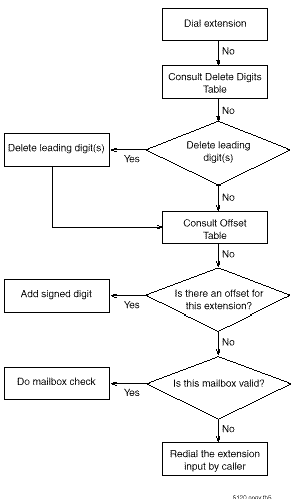
A caller dials the company main number, Receptionist picks up the call and greets the caller, then asks the caller to dial an extension. The caller dials the extension. NP Receptionist then transfers the call. Typically NP Receptionist supervises the transfer - NP Receptionist stays on the line until the called party answers the phone, then releases the call (hangs up).
If the extension has no associated mailbox, NP Receptionist releases the call as soon as the caller dials the extension.
NP Receptionist allows the user to dial an extension. If the called party is not available, NP Receptionist gives the caller an option to leave a message.
NP Receptionist asks the caller for his/her name, then notifies the called party about the call and the called party can choose to accept or reject the call. Again, if the call is rejected, the caller can leave a message in the called party’s mailbox or be transferred to another extension. The options available to a caller (transferring to another extension or leaving messages in mailboxes) are configured by the system administrator.
You can configure NP Receptionist to process a call through an intermediate attendant. NP Receptionist dials the intermediate attendant, who screens the call.
If the system allows the caller to reach a person (for example, a console attendant) the caller reaches the person by dialing 0 or waiting, rather than dialing an extension.
When a caller dials an extension, NP Receptionist converts the extension number to the associated mailbox number, checks the mailbox for instructions, then dials the extension or trunk number that is stored in the mailbox.
If the mailbox numbers are the same as the extension numbers, then NP Receptionist can simply check whether the extension has an associated mailbox. However, a system might require NP Receptionist to convert an extension number-to-mailbox number using the following steps, in the order shown:
Delete leading digits, if applicable.
Add signed value in offset table, if applicable.
Example
Extension: 3975
For all extensions starting with 3, delete 1 digit
Leading digit deleted: 975
For all extensions starting with “3,” the offset value is -100
Add signed offset value to 975: 975 + (-100)
Mailbox number is 875
For more detailed information on Delete Digit and Offset tables, see Dialing Plan Options.
The flowchart below shows extension-to-mailbox number conversion:
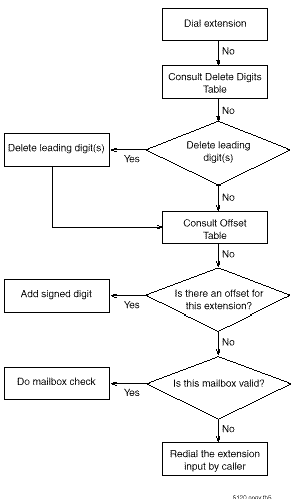
After NP Receptionist validates an extension number and its associated mailbox, NP Receptionist dials the extension number. If screening is not in place, the caller will pick up the call or NP Receptionist will fail to connect the call because of one of the following situations:
Reorder tone – fast busy tone indicating that switching paths are busy. Depending on the PBX specifications, NP Receptionist is configured to treat the reorder tone as one of the following situations:
Dead line
Busy
Ring No Answer
The administrator can configure the NP Receptionist response, which can take the caller to an attendant, allow the caller to dial another extension, leave a message, or select from a menu that lists the options just mentioned.
Each mailbox stores call processing instructions. To simplify mailbox programming, the administrator can enter up to 16 groups of call processing instructions, or treatment types, into the system configuration file. When creating a mailbox, an administrator can use these treatment types to configure separate day and night instructions that best match the choices of the mailbox owner.
You can configure NP Receptionist to present the caller with a menu of options that the caller can access by pressing a single digit. For example, Receptionist II might greet the caller as follows: “Thank you for calling ABC company. Press 1 to dial an extension, press 2 to reach Technical Support, press 3 to reach the Job Hotline.”