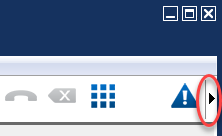You can configure the buttons in the Tools and Call Handling area. You may want to change their position or delete buttons you don't use. You cannot change or configure the buttons in the Operator Status area.
Right-click on an existing button.
OR
Right-click on a button area.
You will see a list of the available options that you can select. You have the option to Return Buttons to Default.
Expand the Toolbar
You can expand the toolbar if the MiVoice Business Console window has been made smaller and not all the buttons are visible.
Click the arrow
 to extend the toolbar to
show all the configured buttons.
to extend the toolbar to
show all the configured buttons.