Assign Customer Admin Features for ACD
When creating Customer administrators, you can decide what privileges they will have. You do this on the Select Features page.
Service Provider Portal Admins automatically have access to the Advanced ACD Groups, Advanced ACD Paths, RAD Programming, and ACD Music On Hold features; that is, they have all of the privileges associated with these features.
The ACD features have changed for Management Portal 6.1. The Management Portal 6.0 ACD feature is now broken down as follows:
ACD Groups: A part of the old ACD feature.
Advanced ACD Groups: Gives access to the new advanced ACD Groups features. If this feature is selected, the Admin also has the ACD Groups feature, by default.
ACD Paths: A part of the old ACD feature.
Advanced ACD Paths: Gives access to the new advanced ACD Paths features. If this feature is selected, the Admin also has the ACD Paths feature, by default.
ACD Music On Hold: Gives access to the new ACD Music On Hold features.
RAD Programming: Allows the Admin to create, modify, and delete RAD messages.
RAD programming and ACD Music On Hold is supported on SB and MLB customer platforms.
RAD Programming and ACD Music On Hold is not supported on SMB customer platforms.
For a list of the Basic and Advanced fields and their naming in Management Portal, see Basic and Advanced Admin Features for ACD.
The Management Portal 6.0 MOH feature is used for System Music on Hold only. Management Portal 6.1 now also supports ACD Music on Hold.
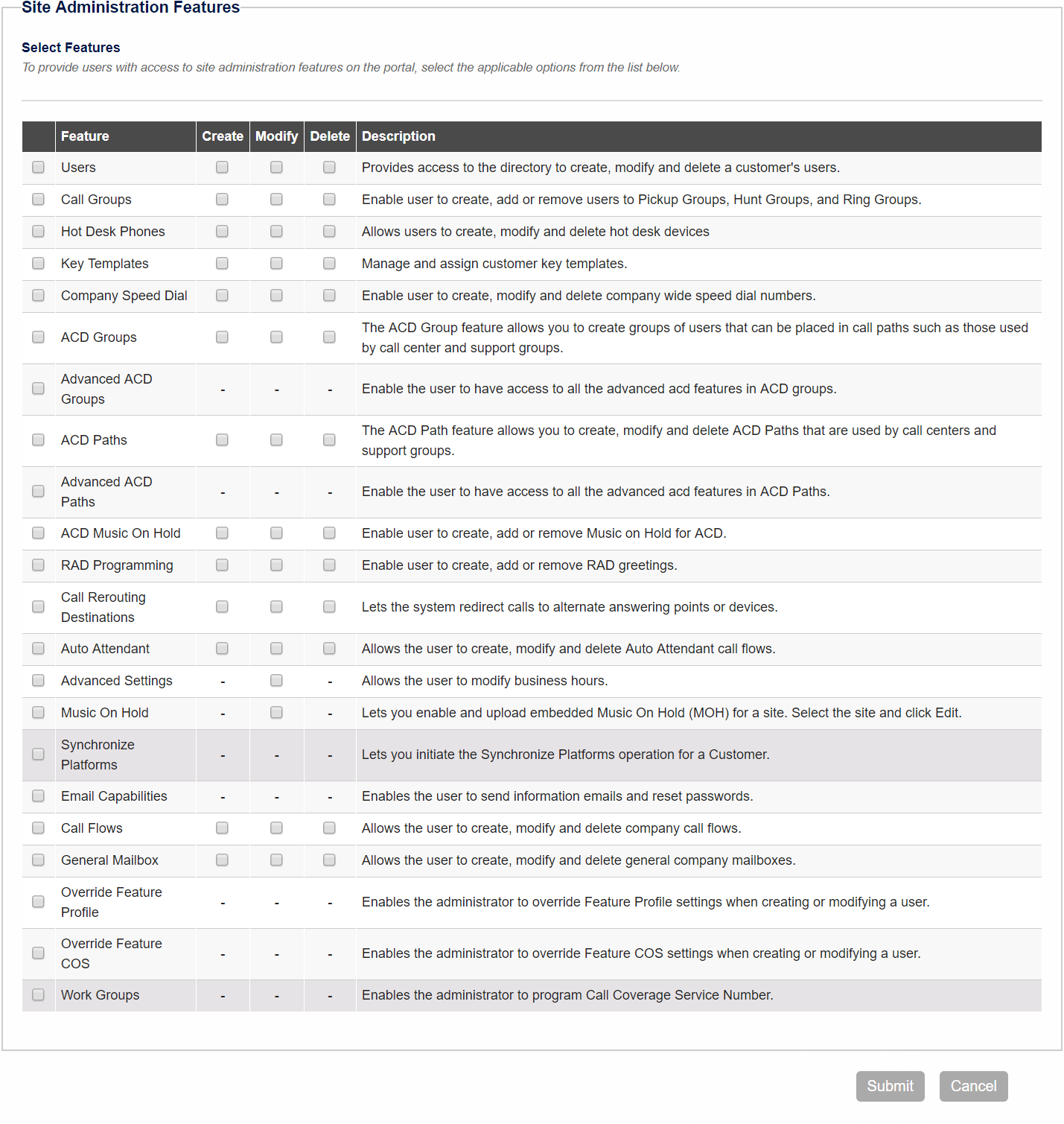
Bundle changes after upgrading
Admin Bundles with ACD automatically get basic ACD Groups and basic ACD Paths when upgrading to Management Portal 6.1.
Upon upgrade, the ACD features assigned to Customer Admin Bundles change as follows:
ACD Groups: If the bundle already had ACD, then it will automatically have ACD Groups after upgrade.
Advanced ACD Groups: For existing Customer Admin bundles, this feature is not turned on by default.
ACD Paths: If the bundle already had ACD, then it will automatically have ACD Paths after upgrade.
Advanced ACD Paths: For existing Customer Admin bundles, this feature is not turned on by default.
ACD Music On Hold: For existing Customer Admin bundles, this feature is not turned on by default.
RAD Programming: For existing Customer Admin bundles, this feature is not turned on by default.
For the upgrade from pre-6.1 to Management Portal 6.1, the new features remains un-selected for existing Customer Admin Bundles. To give these advanced permissions to Customer Admins, change the Bundle to grant all admins with that bundle Advanced ACD, RAD programming and/or ACD Music On Hold privileges.