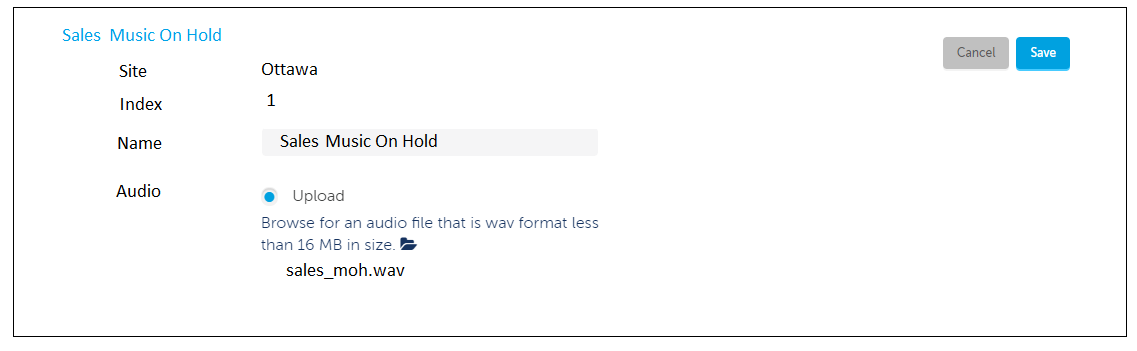Program ACD Music on Hold
Music on Hold is the music heard between recorded greetings and messages (RAD). This page describes the ACD MOH (Music On Hold), which is new for Management Portal 6.1. Management Portal has supported System MOH for the last few releases.
ACD Music On Hold is available in the UI only if:
The RAD source is Embedded Voicemail, and
There are MOH indices programmed in the ACD Embedded RADs tab of the the Platform Group.
Note
Only Customer Admins with the ACD Music On Hold permission will see the Music On Hold feature.
Customer Admins do not see the Index field in the MOH entries.
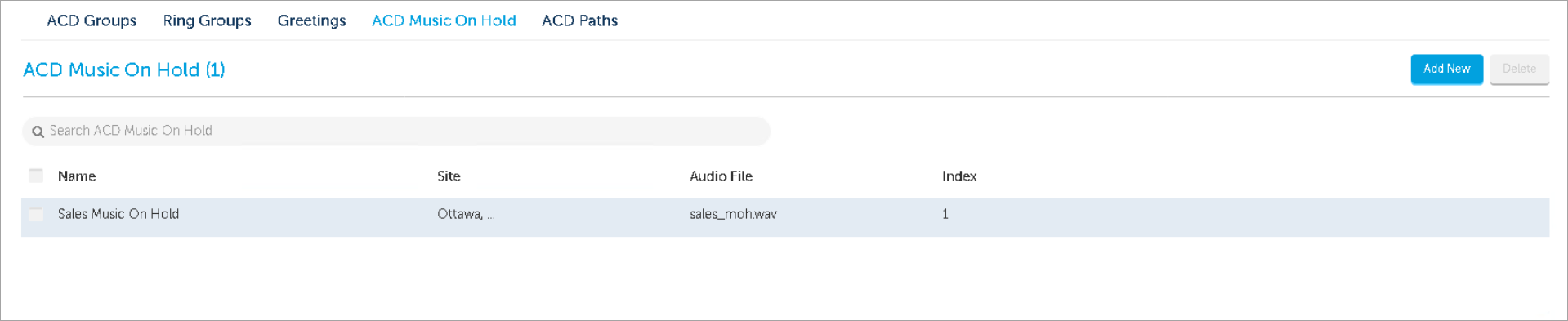
Creating a new Music on Hold entry
To create a new MOH entry:
Select the Site to upload the MOH to. The audio file will be uploaded to both primary and secondary MiVoice Business on the site.
Enter a Name for the new MOH entry. This label is displayed on the ACD Path editing pages.
Upload an audio file to use for Music on Hold. You can re-use audio files used elsewhere in Management Portal.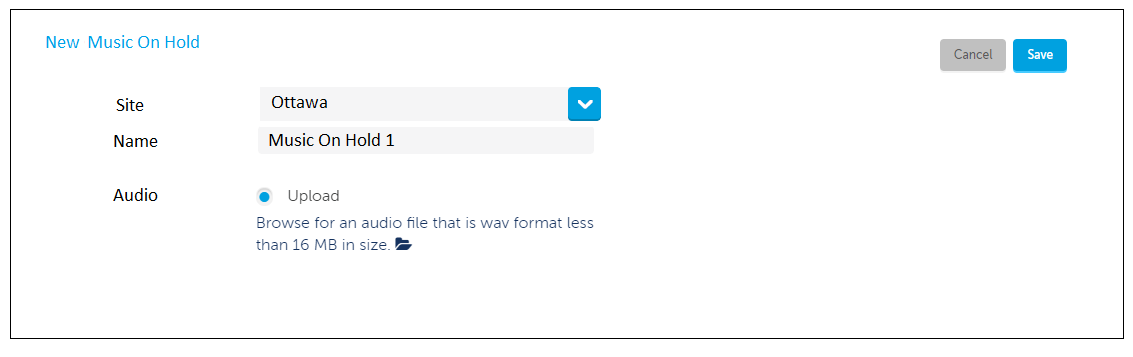
Customer Admin MOH
The Customer Admin can edit Music on Hold entries, if they have the Music On Hold feature enabled.
Site cannot be edited.
Name can be changed.
The Audio file can be changed. In edit mode, the name of the current MOH file is displayed.