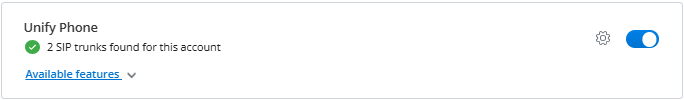Viewing the Unify Phone integration status
Once the Unify Phone integration is added to a customer account, you can easily check its status to ensure it is set up correctly. The status provides insights into whether the integration is functioning as expected.
↑