Mitel One Workgroups Integration
The Mitel One Workgroups is Mitel's cloud-native workgroups solution for customers who have informal workgroups and formal contact center use cases for both external and internal customers.
To enable Mitel One Workgroups application for the users in a customer account, a Mitel Partner or the Account Admin of a customer account must add Mitel One Workgroups integration to the customer account.
Prerequisites
Following are the prerequisites for successfully integrating Mitel One Workgroups with a customer account:You must have onboarded MiVoice Office 400.
You must add Mitel One integration to the customer account before adding Mitel One Workgroups integration. For more information about integrating Mitel One to a customer account see, Integración de Mitel One.
Mitel One subscription must have at least one of the following:
MiVoice Office 400 Sub Elite User - M
MiVoice Office 400 Sub Elite User - A
You must remove MiCC integration (if added) from the customer account before adding Mitel One Workgroups integration.
A Mitel Partner or the Account Admin of a customer account can add Mitel One Workgroups integration to the customer account. To do this, perform the following steps:
Add Mitel One Workgroups integration to the customer account. For information about adding Mitel One Workgroups integration see, Agregar una integración a una cuenta de cliente.
After you have added Mitel One Workgroups integration to the customer account, Mitel One Workgroups will be listed in the Integrations panel.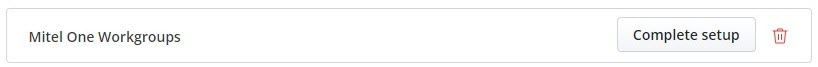 Nota: If any of the above-listed prerequisites are not completed, a message prompts you to complete the prerequisites before you click the Complete setup button.
Nota: If any of the above-listed prerequisites are not completed, a message prompts you to complete the prerequisites before you click the Complete setup button.Click the Complete setup button to complete the integration.
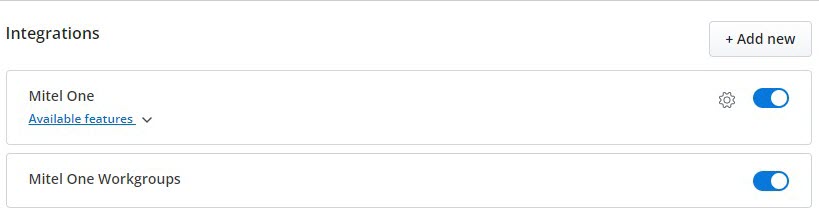
Customer Care
When Mitel One Workgroups is integrated with a customer account,the Customer Care option is displayed on the left navigation menu of the Accounts console.
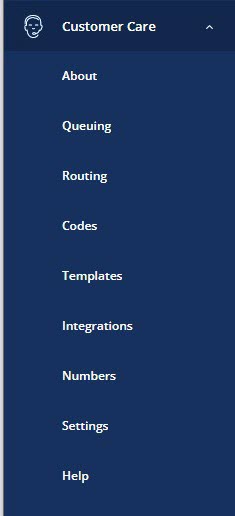
Clicking Customer Care displays the following options:
About
Queuing
Routing
Codes
Templates
Integrations
Numbers
Settings
Help
For more information about configuring the features these options offer, Mitel One Workgroups.
Enabling or Disabling Mitel One Workgroups for Users
The Mitel Partner or the Account Admin can enable or disable Mitel One Workgroups integration for a user. To enable or disable Mitel One Workgroups integration perform the following steps.
Navigate to User Management > Users in the left navigation menu of the CloudLink Accounts console. The Users page opens.
Select the user for whom you want to enable or disable Mitel One Workgroups. The user details page opens.
- Scroll down to the Products and licenses section. Under Mitel One Workgroups, slide the toggle button to the right or to the left respectively to enable or disable Mitel One Workgroups for the user.
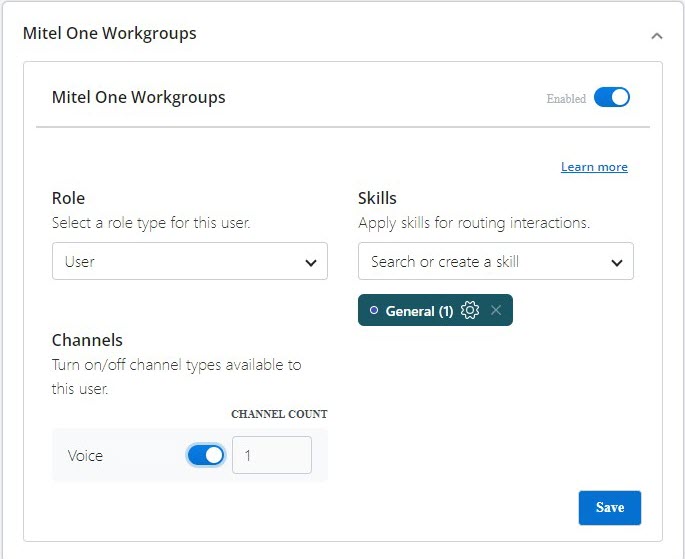
(Optional) Select a Role, apply Skills, and enable Channels for the user. For more information, see Mitel One Workgroups.
Click Save to save the changes.