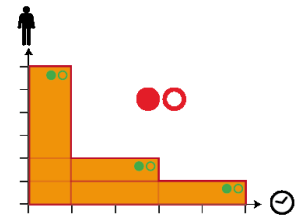Licences
Software updates and a number of communication system functions and features are enabled subject to the purchase of licences. An overview of the activated licences is available here Licence Overview.
SWA state
Software Assurance (SWA) is Mitel’s comprehensive support offer which gives access to new software releases, support services and SRM remote access to the communication server.
The software assurance agreement contains a fixed runtime and a number of authorised internal users. You can see at a glance whether a valid (active) SWA is available for the communication server, via the SWA state in the title bar.
Icon |
Explanation |
|
SWA is active. The status information comes from the licence server via a direct link and is not more than 24 hours old. |
|
SWA is active. The direct link to the licence server is interrupted. The status information stems from the communication system licence code and is at times no longer valid. |
|
SWA has expired /is invalid. The status information comes from the licence server via a direct link and is not more than 24 hours old. |
|
SWA has expired /is invalid. The direct link to the licence server is interrupted. The status information stems from the communication system licence code and is at times no longer valid. |
|
The SWA state is no longer available. |
Three examples of SWA agreements. The SWA state shall be active until the number of configured users exceeds the number of internal users covered via SWA and until the SWA runtime expires. |
|
Parameter |
Explanation |
SWA state |
Information about the current SWA state with further references, such as the SWA expiry date. |
SWA covered users |
Shows the number of users covered via SWA. |
Configured users requiring SWA |
Shows the users configured in the communication server requiring SWA. SWA becomes invalid if the number of configured users exceeds the number of users covered via SWA.). |
Active licences
The active licences are listed in the licence overview. The Statusindicates either enabledor the number of licensed attributes.
A new communication system must be activated first after commissioning (see under Instructions).
Licensed properties
All the available licences along with additional info are listed in the licence overview further down.
For more information on the individual licences please refer to your communication server’s system manual.
Trial licences
If you use a function or feature that requires a licence but do not actually have the relevant licence, a trial licence is acquired automatically; it is also shown in the overview of activated licences. You can now use the function or feature free of charge for a limited period. The trial licence’s expiry date is indicated under Status. This procedure can only be used once for each function or feature. Thereafter you must acquire a licence.
Temporary offline licences
If the connection to the master is interrupted in an AIN, the satellites restart in offline mode. The licences acquired on the master are no longer visible for the satellites in offline mode. To ensure autonomous VoIP and QSIG traffic temporarily, certain licences are enabled in the satellites concerned for the duration of offline operation or for a maximum of 36 hours (the licences are not visible in WebAdmin). You can see the licences concerned in the detailed licence description. To ensure longer offline operation, the necessary licences must also be acquired on the satellites.
Activation licence
The activation licences Temporary Activationand Definitive Activationspecify the operating time of the communication server. Following this period, the communication server switches to restricted operating mode.
Updating licence
You can use a valid software assurance to obtain the update licence for upgrading the communication server to a new software status, (Software Releaselicence).
Without a valid licence you can update the communication server to a new software release, however it will switch over to a restricted operating mode after 4 hours of operation. The switch back to normal operation occurs as soon as you enter a licence number that contains the licence. You do not need to restart the communication server.
Restricted operating mode
The communication server will switch over to the restricted operating mode if following licence conditions are not fulfilled.
A valid update licence (Software release licence) must be available for the current software release.
The specified operating time must not have elapsed if it is limited by the Temporary Activationlicence.
In restricted operating mode, the following operating features are either not available or only available on a restricted basis:
No call information for incoming calls and during the call connection.
Dialling by name is deactivated.
Functions cannot be invoked via the menu or function key (likewise no enquiry calls can be made).
The team keys do not work.
Functions codes are not carried out (except remote maintenance on/off).
Dialling from PC and other CTI functions are not supported.
Restricted services and routing functions:
Calls are not routed to integrated mobile phones.
Call centre functions are out of service (no routing to ACD).
Voice mail functions are out of service (no call routing to voice mail).
The announcement service is out of service.
Licencing of Virtual Appliance
You can obtain Virtual Appliance licences in two ways:
Licencing via the Virtual Appliance EID
For this type of licensing, your Virtual Appliance communication server must have a permanent internet access. This is necessary as the licence server regularly checks whether a second communication server with the same EID (clone) does exist. If this is the case, the event message Possible clone of your system detected is displayed. If the suspicion is confirmed, the communication server switches to restricted operating mode (see "Restricted operating mode").
Restricted operating mode is also activated if the communication server remains unconnected to the licence server for a longer time (max. 72 hours), or if the licence is invalid.
If during normal operation Virtual Appliance loses contact with the licence server, a 72-hour timer is started. If the link is restored before the end of the 72 hours, the timer is not directly reset, but counts up until the 72 hours are reached again.
This licensing type can be used for an individual system or in an AIN. If a licence file of this type is loaded to the communication server, you will see the EID of Virtual Appliance in the Licensing view and the status parameter Online licence check is activated.
A satellite's EIM card serves as licensee for this licensing type. Therefore the satellite's EID (Gateway EID) must be entered on the licence server configuration. If a licence file of this type is loaded to the communication server, you will see the EID of Virtual Appliance and the Gateway EID in the Licensing view and the status parameter Online licence check is deactivated.
If during normal operation the Master loses contact with the satellite with the gateway EID, a 72-hour timer is started. The satellite restarts in offline mode with the temporary offline licence (see "Temporary offline licences"). The Master Virtual Appliance continues to run for 72 hours in normal operating mode, except that, for instance, the satellite's gateway functions can no longer be used. After the 72 hours, the Virtual Appliance communication server switches to restricted operating mode (see "Restricted operating mode").
If the link between the master and the satellite is restored before the end of the 72 hours, the timer is not directly reset, but counts up until the 72 hours are reached again.
This licensing type is only available in an AIN with Virtual Appliance as master.
See also...