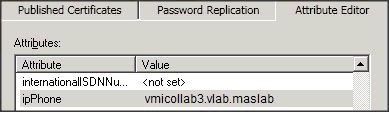Description
Teamwork Mode allows MiCollab Client users who are not assigned a Mitel phone to have a basic level of MiCollab Client functionality. If a MiCollab Client user has no phones associated with their account, the user is automatically placed in Teamwork Mode. Teamwork Mode supports features such as contact grouping, presence, dynamic status, and chat.
You can assign entries in the Active Directory database as Teamwork Mode users and IDS will automatically update the MiCollab Client Corporate Directory with them during the next synchronization event. During the IDS synchronization, the system applies the default "Teamwork Mode User" role and the associated default " MiCollab Client Teamwork Mode User" template to Teamwork Mode entries. The template contains the user information and MiCollab Client Service settings. The template applies the Teamwork Mode Feature Profile without any desk phone extension or soft phone extension. It also applies a default password of "default" and a default pass code of "1111" to the Teamwork Mode user.
Conditions
-
Teamwork Mode users get phone numbers assigned to them from Active Directory.
-
To support this functionality MiCollab Client must be configured in Integrated Mode.
-
By default an Active Directory entry that has the home element field mapped to the local FQDN of the MiCollab server will have the "Teamwork Mode User" role associated with it.
-
During an upgrade to MiCollab Release 6.0 SP1 or later, if the system has an existing role with the name "Teamwork Mode User" or an existing template with the name " MiCollab Client Teamwork Mode User" these templates are renamed "Teamwork Mode User(1)" and " MiCollab Client Teamwork Mode User(1)" respectively.
Assign Teamwork Mode User
To designate an Active Directory user as a Teamwork Mode user:
-
Log into Active Directory as administrator.
-
Click Start > ADSI Edit. The ADSI Edit window opens.
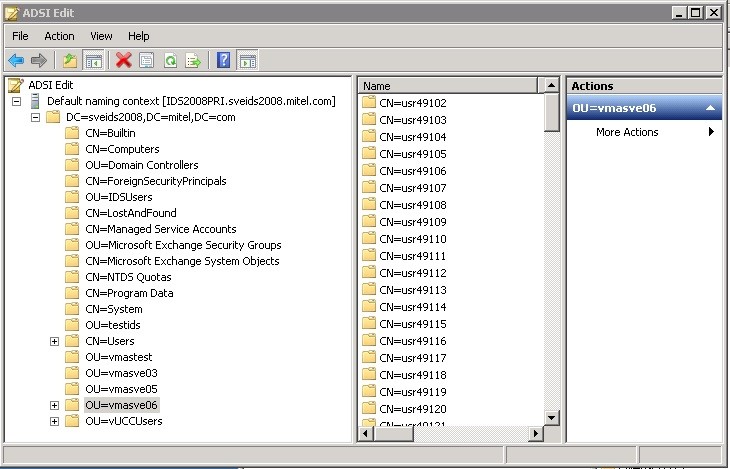
-
Open the Organizational Unit (OU) of the users.
-
Select the user.
-
Right-click and select Properties. The user's Properties window is displayed.
-
On the Attribute Editor tab, set the "employeeType" attribute to "Teamwork Mode User". When the databases are synchronized, the user is added to the MiCollab system database in Teamwork Mode. This is the recommended method of designating an Active Directory entry as a Teamwork Mode user.
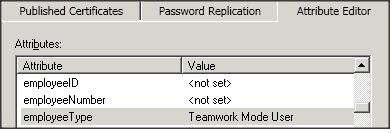
OR
On the Attribute Editor tab, set the "ipPhone" attribute to <enterpriseID>.local where <enterpriseID> is the hostname of the MiCollab server. In the following example vmicollab3.vlab.maslab is the hostname of the MiCollab server.
-
When the databases are synchronized, the user is added to the MiCollab system database as a Teamwork Mode user.