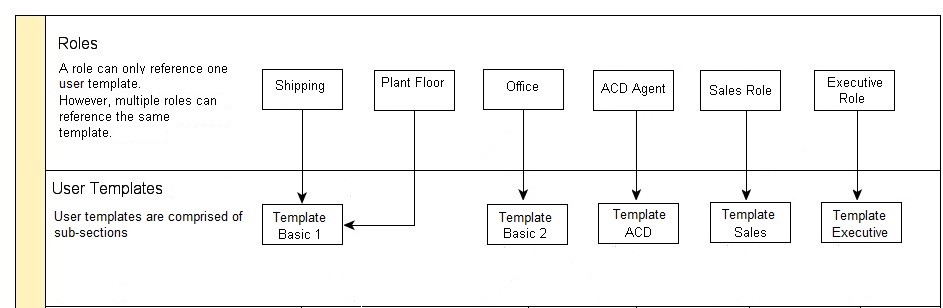Overview
Use roles and templates to apply common configuration data across multiple user entries. This approach greatly reduces the amount of time that it takes to enter customer data. Roles define the task, position, or responsibilities for a type of user within the organization. Roles are associated with user templates that define the common phone and application service settings for the roles.
Identify types of users that have common phone and application service needs and then create user templates. Define the required services for the users in each template. Then, assign roles to the templates. You can apply the roles and the associated template data to user entries using any of the following methods:
Quick Add: allows you to create a new user using a role. The assigned role automatically applies the associated template data to the user entry.
Bulk User Provisioning: allows you to import a CSV or LDIF file of user entries and specify user roles for the entries. The roles reference templates that automatically apply common data during the import process. You also have the ability to auto-fill a selection of user entries in the bulk user provisioning tool with roles, directory entries, and e-mail addresses.
Provisioning with IDS: When a directory server is integrated with MiCollab , you can map a directory service attribute to a MiCollab role. When a user is provisioned in the directory service and synchronized with the MiCollab database, the template data that is associated with the specified role is applied to user entry created on MiCollab .
Default roles and templates are provided with the system.
Relationship between Roles and Templates
A role can only reference one user template. However different roles can reference the same user template. A user template is comprised of sub-sections that define the user information, phone services, and application settings:
The following figure illustrates the relationship between roles and templates.