Setting MiCollab Client as the default IM provider for Outlook
MiCollab for PC Client provides integration with Microsoft Office. To register MiCollab Client as the default IM provider for Outlook:
- From the MiCollab navigation menu, click Settings > General.
- Select Chat Options and turn On the toggle Register as default IM Provider to display contacts’ presence on their Outlook avatar.
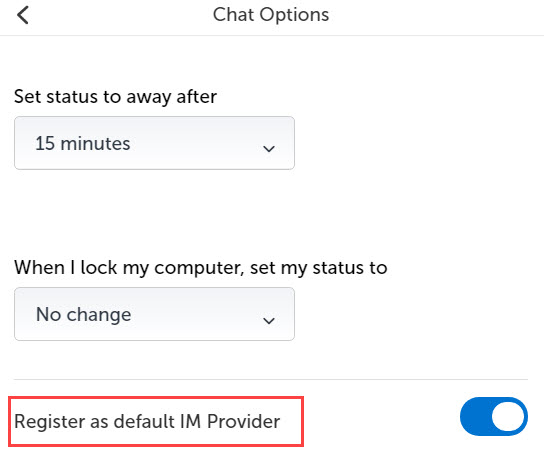
Select the IM or Chat function in your Outlook to take you directly to a contact's chat thread in the MiCollab Client.
↑