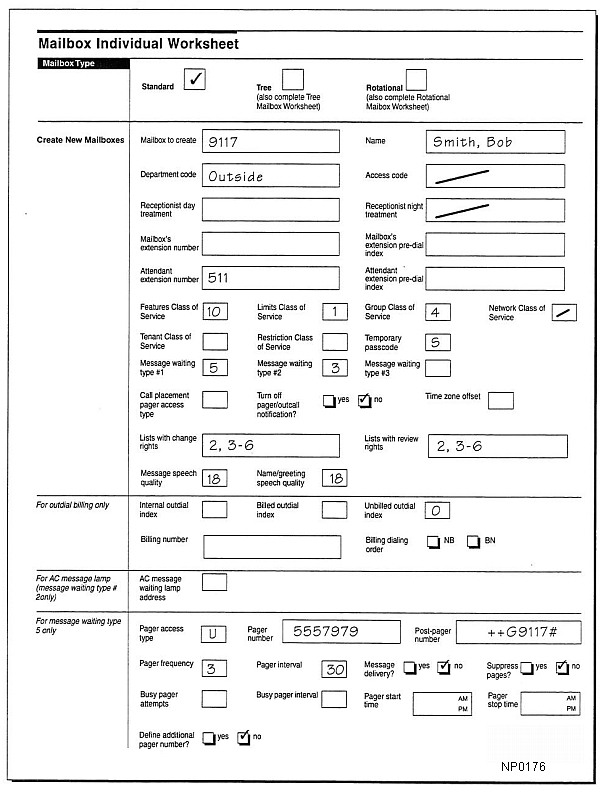Configuration Requirements
NuPoint Voice Configuration
Paging, message delivery, and call placement require the following information from the NuPoint Voice configuration:
-
The line group that will be used for outdials
-
Pager system names. These are unique names, also called “pager names,” to help you identify which pager system you are referring to. An example of a pager system name is “Outside Access.”
-
Hold time. This is the number of seconds that the outdial port remains off-hook after all outdialing is performed. It should be long enough to allow a reorder or busy tone to be returned, which alerts the server that a page has failed. The default value is 20 seconds. The maximum hold time allowed is 90 seconds. Set a value of 3 seconds to clear the port more quickly.
-
Pager systems. These are outdial indexes that outdial a certain dial string when accessed. Each pager system is represented by a number. (You later enter this number as an internal outdial index, billed outdial index, or unbilled outdial index, and specify the access code index when adding a pager, message delivery, or call placement to a mailbox.)
-
Message delivery requires enabling the Message Delivery parameter.
-
Call placement requires:
-
Server features that make it possible for the user to send messages to outside telephone numbers
-
Modification of the NuPoint Voice line group’s dialing plan
-
-
Paging and message delivery use message waiting indicators; call placement does not.
Mailbox Configuration
The following information is required in the user's mailbox configuration:
| Information Required | Paging | Message Delivery | Call Placement |
|---|---|---|---|
| A properly modified FCOS. (See Class of Service Configuration for Pager or Message Delivery or Call Placement.) | Y | Y | Y |
| A properly modified LCOS. (See Class of Service Configuration for Pager or Message Delivery or Call Placement.) | Y | Y | Y |
| The outdial indexes (which point to a specific pager system) | Y | Y | Y |
| The pager access type (which points to an internal outdial index, billed outdial index, or unbilled outdial index) | Y | Y | Y |
| The pager number (the telephone number that the server outdials to) | Y | Y | |
| The pager frequency (the number of times that the server attempts to notify the user of an unplayed message) | Y | Y | |
| The pager interval (the number of minutes the server waits between repages) | Y | Y | |
| The post-pager number (used with display pagers). Once the server has reached the pager number and the call is answered, it then sends the post-pager number to be displayed on the pager. | Y | ||
| The busy pager attempts (the number of times that the server attempts to notify the user of an unplayed message when it receives a busy tone on the last page attempt) | Y | ||
| The busy pager interval (the number of minutes the server waits between re-pages when it receives a busy tone on the last page attempt) | Y |
Pager Application Worksheets
Use these three worksheets to gather and organize the information you need to configure a Pager application:
-
Outdial Line Group Worksheet
-
NuPoint Voice Application Worksheet
-
Mailbox Individual Worksheet
Sample worksheets are shown here. Blank worksheets are available here.
Outdial Line Group Worksheet
-
The Outdial Line Group Worksheet organizes information you need to configure the line group that outdials paging and message delivery calls and identify the pager system. A sample Outdial Line Group Worksheet for paging is shown here:
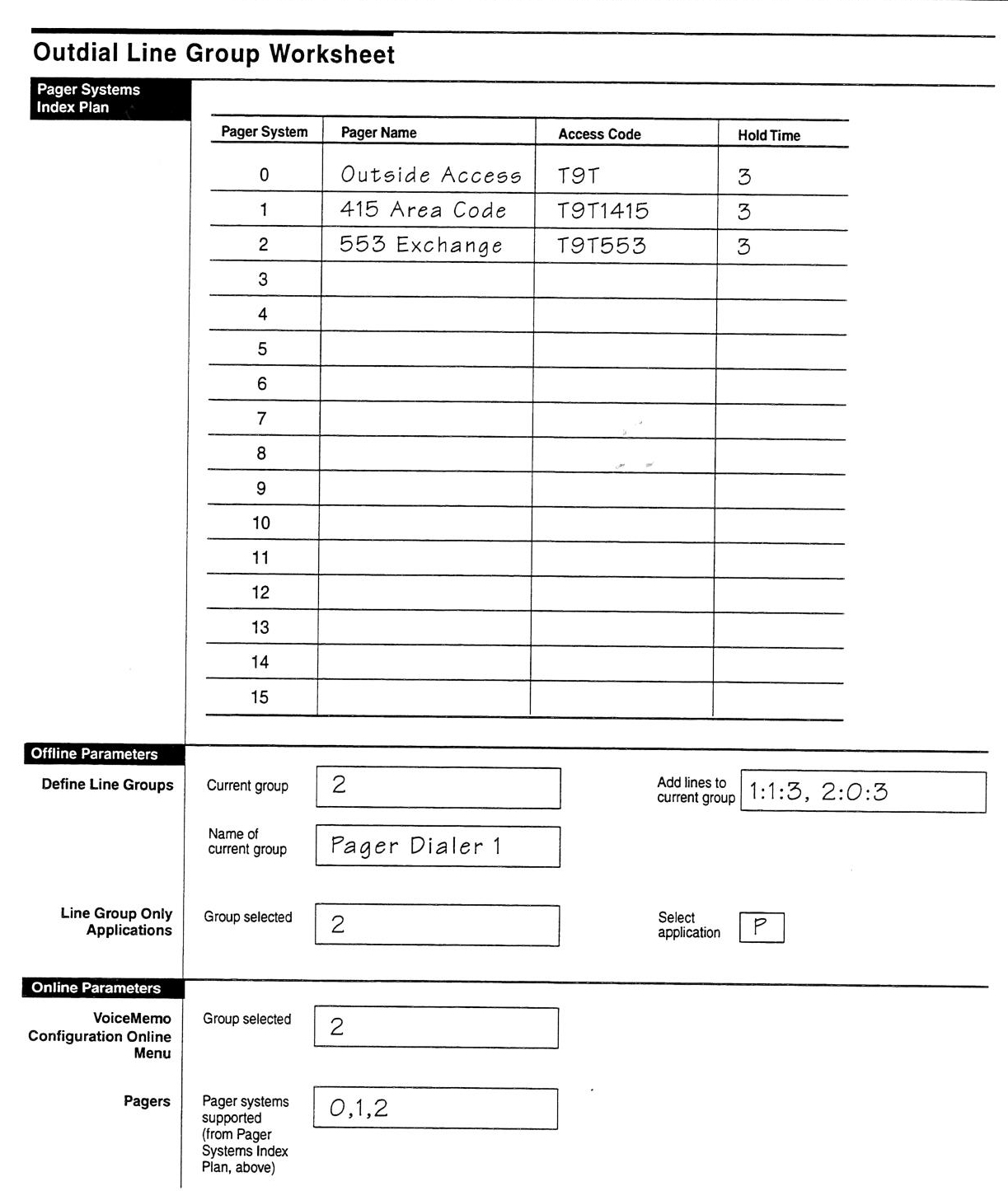
NuPoint Voice Application Worksheet
-
The NuPoint Voice Application Worksheet you completed for the NuPoint Voice application contains information applicable to message delivery and call placement.
-
If you are including message delivery in this application, you set all parameters in the Other Pager Features Menu to the same settings as the primary application that is configured on your server. For example, if the NuPoint Voice application is used for processing most calls on your server, copy the entries from the NuPoint Voice Worksheet into the Other Pager Features Menu. (The primary application could be NuPoint Voice or Centrex.)
-
If you are including call placement in this application, establish a dialing plan on this worksheet that tells the server that mailboxes starting with the specified digit are actually telephone numbers. See the NuPoint Voice Application section for more information. A sample NuPoint Voice Application Worksheet for call placement is shown here:
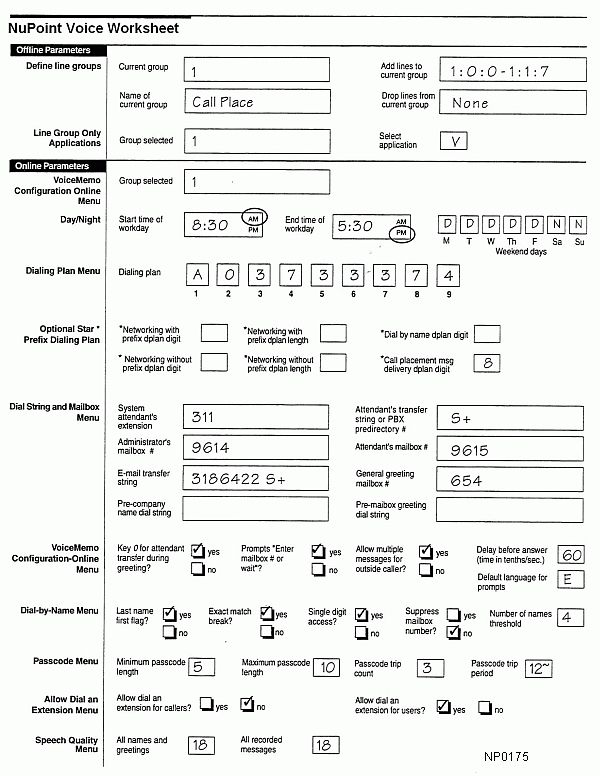
Mailbox Worksheet
-
The Mailbox Worksheet organizes information you need to configure individual mailboxes for paging, message delivery, or call placement, or any combination of these functions.
-
If you are including call placement in this application, specify the appropriate outdial index and access type for call placement. Also specify the appropriate FCOS and LCOS for call placement. A sample Mailbox Worksheet for paging is shown here: