Description
This topic provides an overview of the following Pager (Outdial) features:
The Pager application causes the NuPoint Unified Messaging server to initiate, rather than receive, a telephone call. Don’t let the name “Pager” confuse you. It is used for sending messages to pagers, but also for a number of other functions that require outdials. An outdial is a call placed by the server. Two other uses of this application are message delivery and call placement.
-
Paging is a function that allows the server to notify a mailbox owner when a message arrives in the mailbox by activating a radio pager. Parameters can be set to limit the hours that a page may be sent, or the types of messages that activate a page.
-
Message delivery is a function that allows the server to notify a mailbox owner when a message has been received, by calling the mailbox owner at a predefined telephone number and allowing the owner to log into the mailbox. Parameters can be set to limit the hours that a message delivery may be made, or the types of messages that activate the message delivery. If the Cascade Paging feature is enabled and the user receives a new message while the server is in the process of message delivery, the server will not initiate a new notification. If it is disabled, a new message will restart the message delivery function.
-
Call placement is similar to message delivery, in that it places a call to a telephone number. In this case, the message is made by (rather than to) the mailbox owner. The message is addressed to a telephone number rather than to a mailbox. The answering party does not have to log in to hear the message. Call placement was formerly known as “off-system messaging.”
Some optional features, such as Cut-through Paging, use the Pager application as well.
Pager Overview
The NuPoint Unified Messaging server can access the following types of radio pagers:
-
Tone only: beeps when activated
-
Tone and vibrate: allows a user to set pager to vibrate when beeping is undesirable
-
Display: shows the telephone number where the paging party can be reached
-
Voice: allows a calling party to leave a brief message and can activate the display of a display pager or issue a message for a voice pager when the message is left in a mailbox.
The diagram below shows how one-way paging works in the server. When a message is left in a mailbox configured for paging, the server places a call to the paging company (through the PBX and the CO). The pager then indicates the call.
Pager Call Processing
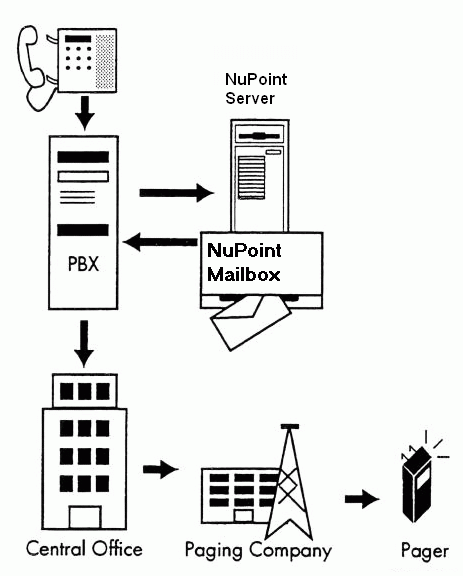
Features:
-
Paging can be activated for specific types of messages.
-
Users can specify the hours available for paging.
-
Users can enter the number to be paged.
-
Limits for paging can be set through the Limits Class of Service (LCOS).
-
The server can track number of pages for billing purposes.
-
Pages can be billed to a credit card or other billing account.
Message Delivery Overview
Message delivery provides message waiting indication by calling a mailbox owner at a pre-configured telephone number such as a cell phone number. When the phone is answered, the server prompts:
"Hello <name recorded in the mailbox>. You have <number> unplayed message(s) in your mailbox. Please enter your passcode."
When the mailbox owner enters a passcode, the server says:
“You have [number] unplayed messages in your mailbox. Press P to play the first message.”
The mailbox owner is now logged into the mailbox, and can use any of the features (Play, Make, Give, etc.) available to that mailbox.
The server prompts for the passcode once, then waits 30 seconds for a response. If someone other than the user answers, and does not know the passcode, the server responds:
“Call back when you can remember your passcode. Good-bye.”
and hangs up.
Message delivery is particularly valuable for users who do not work on-site, and so cannot use ordinary message waiting indicators. Without message delivery, they might have to call in many times a day to receive messages in a timely manner.
Features:
-
Message delivery can be activated for specific types of messages.
-
Users can specify the hours available for message delivery.
-
Users can enter the number to be called.
-
Limits for message delivery can be set through the LCOS.
-
The server can track number of messages delivered for billing purposes.
-
Message delivery calls can be billed to a mailbox owner’s credit card or other billing account.
Call Placement Overview
Call placement (formerly known as “off-system messaging”) allows server users to send messages to the telephones of people who are not server users, that is, who do not have mailboxes. For example, users can send messages when their time at a phone is limited (at a pay phone, for example) and expect the other party to receive their information. A company can send a product announcement to many target customers at once, or a volunteer group can notify its members of a meeting time change. Any mailbox owner can have this feature if you configure the mailbox properly.
Call placement provides voice message delivery by dialing a telephone number entered by the caller. When the phone is answered, the server prompts:
“Hello [recipient’s name]. You have a call from [user name].”
The recipient can accept, reject, delay, or hold the call for 30 seconds. If the call is accepted, the message plays and the recipient can reply to the message.
Call placement is compatible with all applications and integrations.
Features:
-
Users can send a single message to any number and combination of mailboxes and call placement numbers.
-
The server retries delivery until successful.
-
The server administrator can adjust re-dialing interval and frequency.
-
A user can give an existing message to an outside number.
-
Calls can be passcode protected, to ensure only the intended recipient can play the message.
-
Limits for call placement can be set through the LCOS and RCOS (see Other Classes of Service).
-
The server notifies users about calls that cannot be delivered.
-
The server can track the number of calls for billing purposes.
-
Message delivery calls can be billed to a mailbox owner’s credit card or other billing account.
Pager and Message Delivery Allocation
-
At least one port is required to outdial pages; it must be dedicated exclusively to outdialing.
This means that fewer ports are available to accept incoming calls. If not enough ports are reserved to handle the paging traffic, paging requests will queue, and users will not receive message waiting notification in a timely manner.
Before assigning pagers or message delivery to mailboxes, it is important to analyze call-traffic flow and to decide how much of the system you want to devote to paging.
-
Each call to a radio pager ties up an outdialing port for less than one minute. Queuing only becomes a problem in situations when several users have pagers.
-
Message delivery requires more ports than paging because each port is tied up for the entire time that the user is logged in.
-
If a user does more than simply play the unplayed message (or messages) that activated the message delivery, the outdialing port can be in use for a considerable length of time.
-
The installation site (as the calling party) is responsible for any charges that accrue when paging or message delivery calls are made to numbers outside the PBX system.
Cascade Paging
Note: You must use the Text Console to enable Cascade Paging.
The Cascade Paging function prevents the server from initiating a new page while a message is already being delivered. The function is disabled by default.
To understand the behavior of Cascade Paging, assume the pager settings for the mailbox are as shown:
| Pager Settings | |
|---|---|
| Mailbox number | 2001 |
| Primary Pager Number | 2001 |
| Primary Pager Frequency | 3 |
| Primary Pager interval | 15 min |
| Alternate Pager Number | 3001 |
| Alternate Pager Frequency | 3 |
| Alternate Pager Interval | 15 min |
When Cascade Paging is disabled:
-
A new message arrives in mailbox 2001, initiating a Pager cycle.
-
Extension 2001 rings.
-
If there is no reply from this extension (Ring-No-Answer), the pager system will try to call 2 more times (Frequency setting of 3) after a time interval of 15 minutes (Primary Pager interval) and, if still not answered, will move to the Alternate Pager number to repeat the process.
After there is no reply (RNA) for the first two attempts in the Primary Pager cycle, only one attempt of the Primary Pager remains and after this last attempt the system will call the Alternate Pager.
If, at this moment, a new message arrives in the user’s mailbox, the system will behave as if this is first new message and it will restart the Primary Pager cycle.
This scenario continues any time a new message arrives in the user’s mailbox.
When Cascade Paging is enabled:
-
A new message arrives in mailbox 2001, initiating a Pager cycle.
-
Extension 2001 rings.
-
If there is no reply from this extension (Ring-No-Answer), the pager system will try to call 2 more times (Frequency setting of 3) after a time interval of 15 minutes (Primary Pager interval) and, if still not answered, will move to the Alternate Pager number to repeat the process.
After there is no reply (RNA) for the first two attempts in the Primary Pager cycle, only one attempt of the Primary Pager remains and after this last attempt the system will call the Alternate Pager.
If, at this moment, a new message arrives in the user’s mailbox, the system does not initiate the Primary Pager cycle again. Thus the one attempt remaining for the Primary Pager will be executed and if this remaining attempt is RNA, the system will ring the Alternate Pager Number.
The above scenario continues until the Alternate Paging cycle is complete, even if more new messages arrive in the user’s mailbox.
During the Pager call, the user is informed of the total number of unplayed messages in the mailbox.