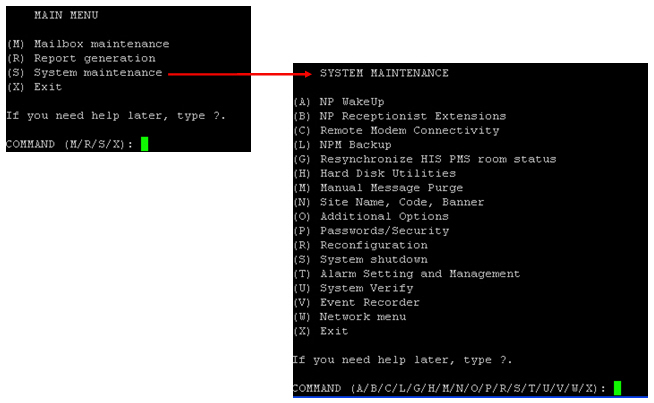Overview
There are two administration consoles for NuPoint Unified Messaging: the Text Console and the Web console. You can use the Web console for most configuration and programming, however, there are some instances when you must use the Text Console. Where applicable, instructions are supplied for both.
The Web Console
The Web Console provides a user-friendly graphical user interface (GUI) that enables you to perform most administration functions. It is strongly recommended that you begin using the Web Console instead of the Text Console when working with these features, so as to familiarize yourself with the Web interface as its capabilities become increasingly comprehensive. You must still use the Text Console for those configuration capabilities that are not supported on the Web Console.
Each Web Console window connects to one NuPoint Unified Messaging system. To administer a second NuPoint UM system, you can either open a Web Console session in another browser window or use the pass-through login capability in the Web Console to access other systems.
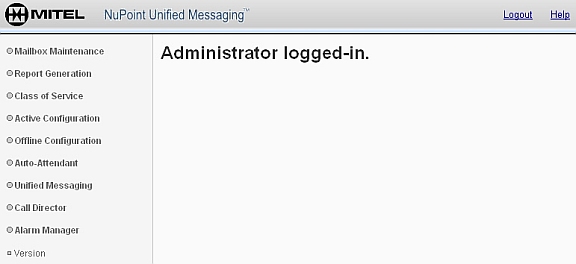
The Text Console
The Text Console is a menu-driven administration console that you can use for all software configuration, feature programming, and system administration on the NuPoint Unified Messaging server (except the Speech Auto Attendant feature). As shown below, you make menu selections to navigate through the console and to perform maintenance and administration tasks.