MiVoice Office 250 Integration Overview
NuPoint Unified Messaging (NuPoint UM) supports Session Initiation Protocol (SIP) integration with the MiVoice Office 250 via the MiCollab. NuPoint UM communicates with a single MiVoice Office 250 system over a SIP trunk. The MiVoice Office 250 communicates with NuPoint Unified Messaging through the SIP interface and consequently has access to the voice mail features. The maximum number of NuPoint 60 ports is 16. Speech Auto Attendant ports are licensed separately.
One or more SIP trunks can link NuPoint UM to the MiVoice Office 250. NuPoint Unified Messaging receives and sends SIP messages over these trunks. Each SIP trunk consists of one or multiple SIP ports.
The diagram below illustrates the SIP trunk integration:
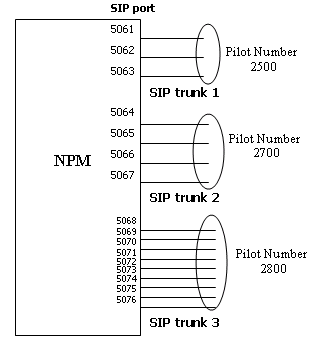
Every SIP trunk is assigned a Pilot Number. To call into NuPoint UM, the MiVoice Office 250 provides a pilot number for the endpoint users to dial. When NuPoint UM makes a trunk call to the MiVoice Office 250 , it identifies itself using a pilot number. Therefore, when NuPoint UM receives an incoming call, the pilot number is used as the Called ID. When NuPoint UM makes an outgoing call, in the case of MWI, pager or external call transferring, the pilot number is used as the Calling ID.
A SIP session is established through connection to a SIP port in real-time. Each SIP port handles one call connection to NuPoint UM, thus the number of ports grouped in a SIP trunk determines the number of parallel-connections this trunk can handle at the same time. For example, if four callers on the MiVoice Office 250 simultaneously dial the pilot number 2500 (shown in the figure above), only three of these callers can be connected to NuPoint UM. This principle is applied to every voice mail call connection, whether it is inbound and outbound.
The pilot numbers on NuPoint UM are mapped to applications on the MiVoice Office 250. For example, pilot number 2500 for NuPoint UM Voice is mapped to extension 2500 for the Voice Mail application programmed on the MiVoice Office 250 . In the configuration where the application is configured as a mailbox, you must associate an extension to an application as well as the pilot number used to access the application. Multiple pilot numbers can exist in the system.
To be consistent with the existing IP, Digital Media Gateway (DMG - formerly PIMG/TIMG) integrations, a SIP trunk is reserved to be either a receiver or a sender, so it cannot perform both roles. The receiver SIP trunk will detect inbound calls and the sender SIP trunk will generate outbound calls.
All calls arriving to NuPoint UM on a SIP trunk are accepted at the fixed and predefined SIP port. This port is not configurable. The call is redirected based on the pilot number (which is the called ID in the case of an incoming trunk).
All SIP trunk calls generated by NuPoint UM include a pre-configured SIP port and a pilot number (which is the calling ID in the case of an outgoing trunk).
Supported Functionality
The following NuPoint Unified Messaging functionality is supported with the MiVoice Office 250 SIP integration:
-
Configuring a Cluster Node and SIP Channels linked to the MiVoice Office 250
-
Backing up and restoring a configuration
-
Answering a telephone or Speech Auto Attendant (SAA) call
-
Receiving and replying to fax messages
-
Playing prompts and recording messages
-
DTMF recognition and collection
-
Transferring calls
-
Making a call to MWI, Pager or Fax connected to the MiVoice Office 250
-
Record-A-Call
-
Voice Mail Softkeys
Licensing and Optioning
SIP is not a purchasable option. No special license is required for it. SIP lines or channels are licensed the same way as the DMG (formerly PIMG/TIMG) integration, and no special option will be provided.
The configuration of the MiVoice Office 250 as a cluster item is allowed if a MiCollab license is granted. Refer Applications > Users and Services > About UCC Licensing for more information on licensing.