Network Node Table Configuration Worksheet
You configure the Network Node Table using the Network Node Access Table Maintenance Menu, which is a submenu of the Network Maintenance Menu. The fields in the Network Node Table Configuration Worksheet correspond to the information you must enter when you create a new node entry. The fields are described below the sample worksheet. Blank worksheets for you to copy and use are here.
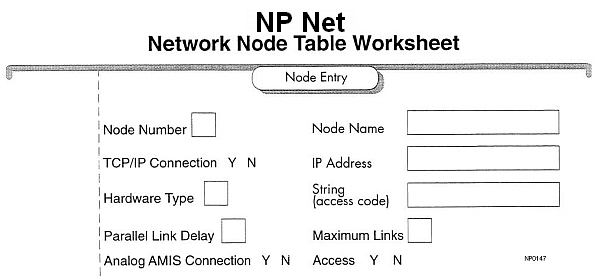
Worksheet Definitions
Node Number: The number of the node for this entry. Each NP Net node on the network must be represented by a unique number. You can use numbers from 1 to 8191, but the maximum number of nodes is 1500.
Node Name: A descriptive name for the node (e.g. New York, Chicago) of up to 13 alphanumeric characters, including capitals and spaces. The node name is not required; NP Net software recognizes nodes by their numbers.
TCP/IP Connection: Circle Y for all remote nodes that the local node accesses using NP Net TCP/IP.
IP Address: The IP address of the remote node, if it uses NP Net TCP/IP.
Hardware Type: For NP Net TCP/IP nodes, the hardware type is always ETHERNET.
Access: Circle Y (accessed enabled) for all nodes except the local node. If necessary, you can set access to N to suspend access to a node without deleting the node from the Network Node Table.
When users try to make messages to a disabled node, they are informed that the destination is "not a valid remote mailbox number." When you disable access to a node that already has messages queued, the NP Net software holds the messages until the Message Waiting Threshold is reached, and then sends receipts to all senders, informing them that their messages could not be delivered. Once receipts are sent, the messages are purged from the queue.
Parallel Link Delay: (Requires the Parallel Links optional feature) Specify the number of minutes that an existing connection must be open before another link is established. Set this to 0 to have the originating node create a new connection as soon as the previous one succeeds.
Maximum Links: (Requires the Parallel Links optional feature) Specify the maximum number of links to be used to communicate to the remote node.