Voicemail RADs
Call Director can provide Recorded Announcement Device (RAD) functionality, eliminating the need for external tape machines or other audio-playing devices.
RADs are commonly employed in ACD environments to automatically answer lines and deliver pre-recorded messages such as, "All of our representatives are busy helping other callers, please continue to hold to maintain your call priority." When the RAD message finishes playing, the caller usually hears music-on-hold while waiting for an agent to become available. RAD messages may also give the caller information, which answers their questions, thus resulting in a 'good' abandoned call. They may also provide advertising or promotional information to callers while they're waiting for someone to take their call.
To configure RAD functionality, create a call flow containing any number of Message actions and assign it to a Line Group.
To program a RAD call flow:
-
Access the main Call Director administrator web page.
-
Create a new call flow assigned to a Line Group that will be used as the RAD.
-
Add a Message action node to the call flow.
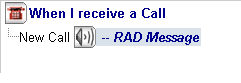
-
In the Message properties, program an appropriate delay for this action.
-
For the Done result of the message action, select the Message action itself as the Destination Action. This creates the loop.
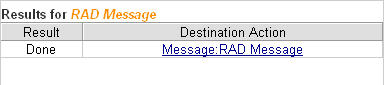
The call flow will look something like the following. Note that the loop is presented as the Message action followed by itself in the form of an alias.
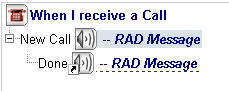
-
Click Save to save the call flow.
-
Access the Administrator mailbox and follow the TUI prompts to record the message for this Line Group call flow.
-
Call the line group to test the call flow.
-
Assign the Line Group to the RAD Group of the ACD application.
You need to know
-
Selecting the Message action as the Destination Action for itself creates a continuous loop. You can terminate the loop after a number of revolutions by limiting the loop count value for the call flow. The maximum loop count is configured in the >Configuration Page and applicable to all call flows.
-
You can “daisy chain” several messages, each with their own delay, and configure the last message return to the first message.
-
Ensure that all the IP telephones representing Voicemail RAD ports are registered as 5240 IP devices if Record-A-Call is installed or 5020 IP devices if Record-A-Call is not installed. If you need to re-configure the telephones, reboot NuPoint so that it can re-register its devices.
-
To enable callers to press non-numeric DTMF keys such as # and * during playback of the RAD message, ensure that the ACD group interflow paths are configured correctly on the ICP.