Call Flow Authoring Procedures - Overview
Regular Call Director users are assigned a call flow by their system administrator. The administrator can configure all parameters for the user, or give the user the ability to change some parameters. Advanced Call Director users can create their own call flows.
Regular Call Director Users
If you are a Regular user and the system administrator has configured the parameters of your call flow for you, your Call Director tab will look something like the following example:
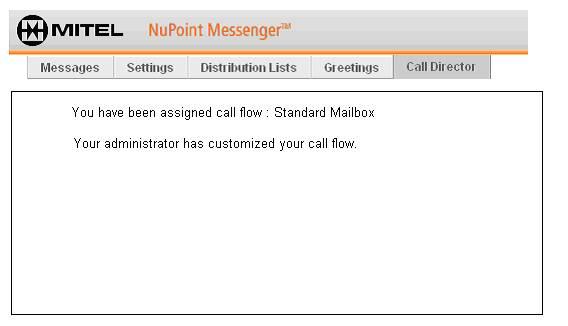
If you have the ability to change parameters, your Call Director tab will show which parameters you can change, as in the following example:
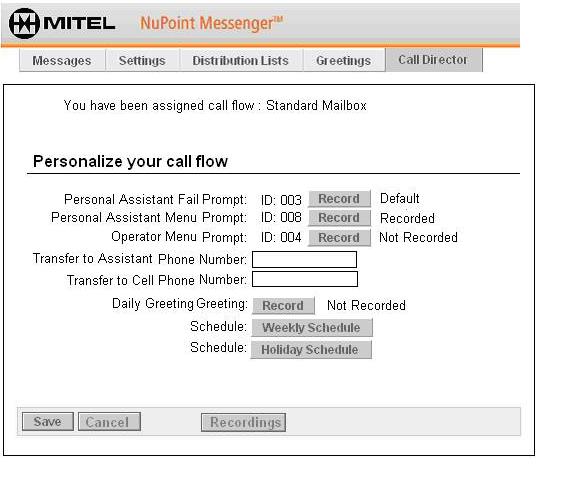
For information on changing the parameters shown, see Recording greetings and Schedule.
Advanced Call Director Users
If you are an Advanced user, your system administrator has not assigned a call flow to you. You can create your own call flows and customize them as you choose.
For information on creating call flows see:
Starting with a template
Adding an action
Deleting an action
Reusing an action
Copying a call flow
Deleting a call flow
Inserting an action
Setting action properties
Setting the prompt language
Recording greetings
Viewing call flow paths
Printing call flows