MiCollab Client diagnostics
MiCollab Client users can gather information about any issues experienced and provide to the administrator team for help troubleshooting the Client. The diagnostic report provides diagnostic and troubleshooting information for a failed Client session. To send the diagnostics report:
- From the MiCollab Client Header menu, click on your avatar to open the User Profile menu and then click on Settings.
- Click on General > Send Diagnostics.
- In the Send Diagnostics section, enter a short description of the issue in the first text box.
- Describe the issue in detail in the second text box.
- Click on the Click to Upload files button to browse and upload any additional file required, like a snapshot or a video. You can send more than one file up to 15MB.
Note: Supported file formats - bmp, jpg, jpeg, png, docx, doc, pdf, xls, xlsx, mp4, mov, and zip.
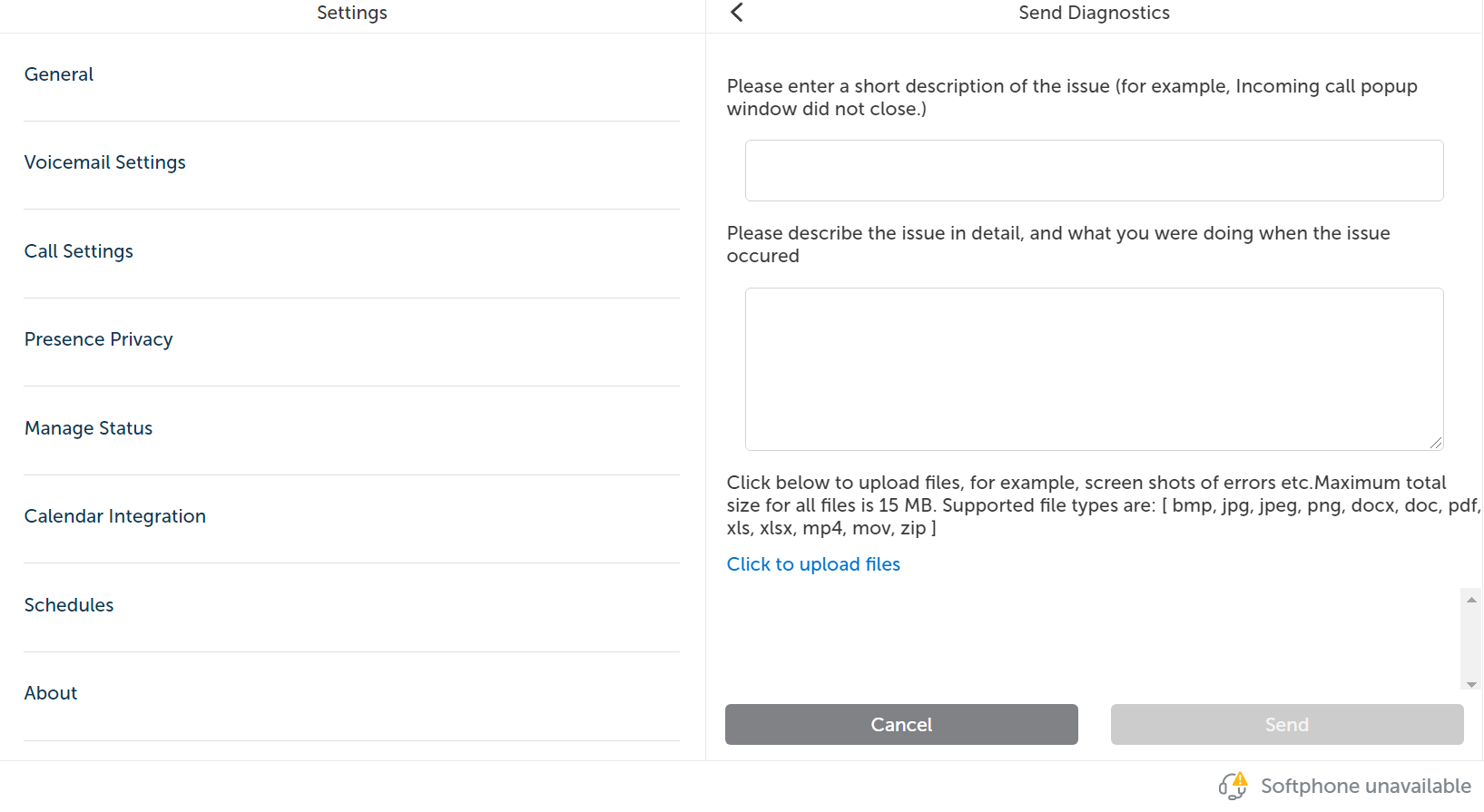
- Click on Send. Note: Select Delete Diagnostics Logs to delete the diagnostics report.
↑