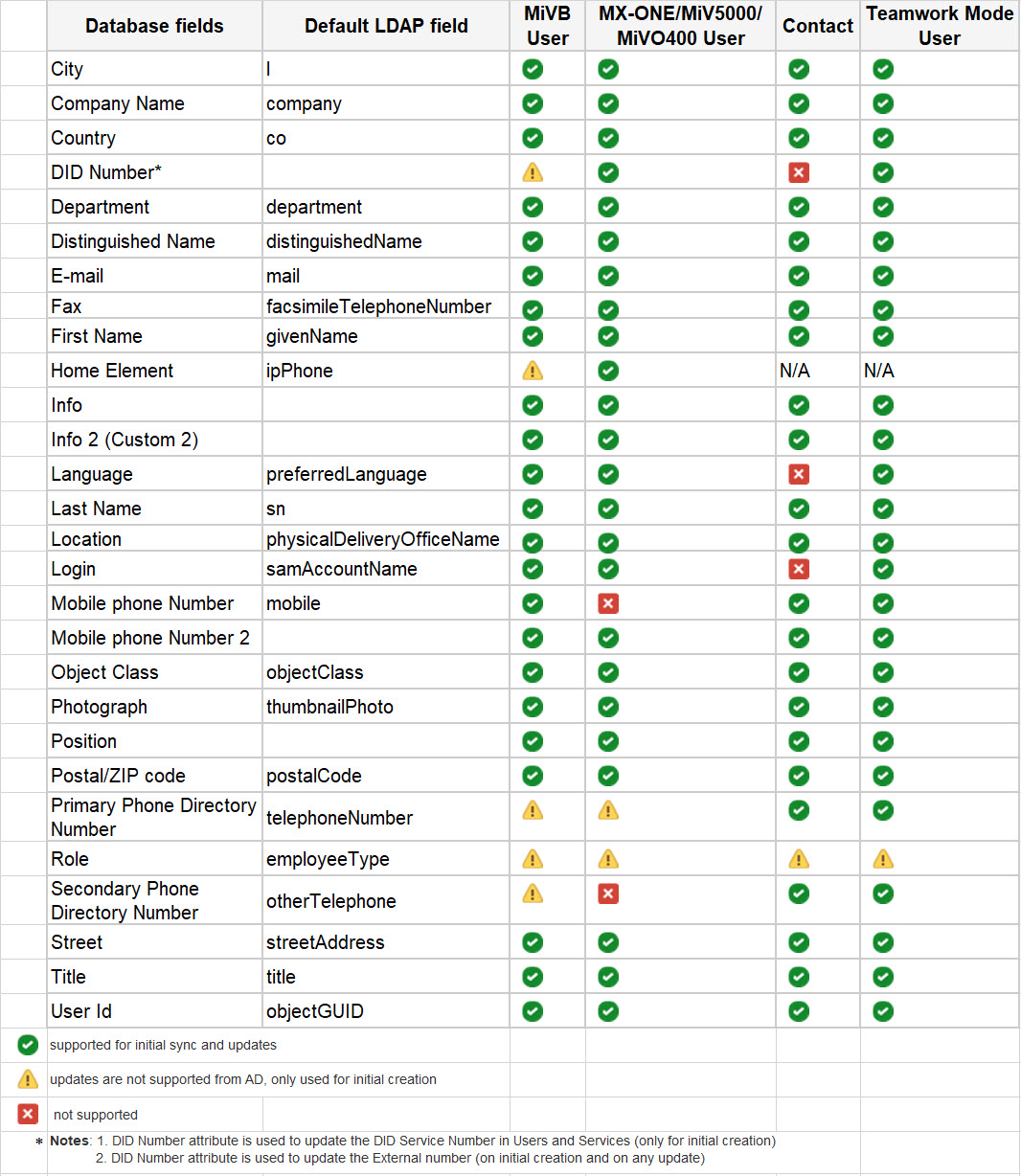Attribute Mapping Descriptions
The following LDAP attributes are mapped from an external Active Directory or LDAP source through the MiCollab IDS integration for
-
Users (including Teamwork mode users)
-
Contacts
for the following communication platform integrations:
-
MiVoice Business
-
MiVoice MX-ONE
-
MiVoice 5000 and for
- access to an external directory such as Mitel Meta Directory or Mitel InAttend. Note: The default attribute mappings are applied to a new connection. To use custom mappings, clear the Use default attribute mappings box and enter the required attributes.Note: In the Attribute Mapping table, not all the attributes are applicable in the case of ForgeRock Directory Services. See the table below for reference.
|
MiCollab Attribute |
Description |
Attribute Mappings |
|||
|---|---|---|---|---|---|
|
Default Active Directory mappings for user data and MiCollab Client Contacts |
Default Active Directory mappings MiCollab Client Contacts only |
Sample MiVoice 5000/ MiVoice 5000 Manager LDAP Directory Service mappings for MiCollab Client Contacts only |
ForgeRock Directory Services Default attributes |
||
|
City |
Enter the directory server attribute for the city. |
l |
l |
l |
(unmapped) |
|
Company Name |
Enter the directory server attribute for the company name. |
company |
company |
company |
(unmapped) |
|
Country |
Enter the directory server attribute for the country. |
co |
co |
co |
co |
|
DID Number |
Enter the directory server attribute for the Direct Inward Dial Number. Note:
If you change a DID number on the directory server, it is NOT updated on MiCollab. |
(unmapped) |
(unmapped) |
(unmapped) |
(unmapped) |
|
Department |
Enter the directory server attribute for the department. |
department |
department |
department |
department |
|
Distinguished Name |
Enter the directory server attribute for the distinguished name. The distinguished name attribute is used by MiCollab Client to group contacts via their organizational unit information. |
distinguishedName |
distinguishedName |
distinguishedName |
cn |
|
|
Enter the directory server attribute for the e-mail address. |
|
|
|
|
|
Fax |
Enter the directory server attribute for the business fax. |
facsimileTelephoneNumber |
facsimileTelephoneNumber |
facsimileTelephoneNumber |
facsimileTelephoneNumber |
|
First Name |
Enter the directory server attribute for the user first name. This field is mandatory. On the MiVoice 5000 and MiVoice 5000 Manager (AM7450) the first name is typically identified by the displayGn field if UTF8 is supported. Otherwise, use the givenName field. |
givenName |
givenName |
givenName |
givenName |
|
Home Element |
Specify the directory server attribute for the MiVoice Business system that supports the phone services. You must enter the IP address or hostname of the MiVoice Business system in the specified attribute on the directory server. After you synchronize the directory server database with MiCollab , the user's phone services are assigned to the specified MiVoice Business system. Note:
You can also apply a role (see below) with an associated template that assigns the MiVoice Business system. Note:
This field does not apply to MiCollab Client contacts. |
ipPhone |
ipPhone |
ipPhone |
(unmapped) |
|
Home Element continued |
Note:
The values entered in the Home Element and the System Administrator > Manage Network ElementsIP Address/FQDN> fields must be the same. Note:
The value entered in the Home Element field will supersede the pre-defined value in the IP Address/FQDN field, when you select the desired PBX from the MiCollab template. |
||||
|
Info |
Enter a directory server attribute that represents some data that will be searchable in MiCollab Clients. |
(unmapped) |
(unmapped) |
(unmapped) |
(unmapped) |
|
Info 2 |
Enter a directory serve r attribute that represents some data that will be searchable in MiCollab Clients. |
(unmapped) |
(unmapped) |
(unmapped) |
(unmapped) |
|
Language |
Enter the directory server attribute for the preferred language. Note:
This field does not apply to MiCollab Client contacts. |
preferredLanguage |
preferredLanguage |
preferredLanguage |
preferredLanguage |
|
Last Name |
Enter the directory server attribute for the user's last name. This field is mandatory. For MiVoice 5000 and MiVoice MX-ONE integrations, use the "displayName" attribute if UTF8 character support is required. Set the field to "sn" if UTF8 support is not required. |
sn |
sn |
sn |
sn |
|
Location |
Enter the directory server attribute for the location. This field does not apply to corporate contact records. |
physicalDeliveryOfficeName |
physicalDeliveryOfficeName |
physicalDeliveryOfficeName |
physicalDeliveryOfficeName |
|
Login |
Enter the directory server attribute for the Login ID field. This field is mandatory. This attribute has a maximum length of 20 characters in the directory service. |
samAccountName |
not applicable |
samAccountName |
uid |
|
Mobile Phone Number |
Enter the directory server attribute for the mobile phone. Note:
If you change a mobile number on the directory server, it is updated on MiCollab during the next synchronization. |
(unmapped) |
(unmapped) |
mobile |
mobile |
|
Mobile Phone Number 2 |
Enter the LDAP attribute for the second mobile phone. |
(unmapped) |
(unmapped) |
(unmapped) |
(unmapped) |
|
Object Class |
Displays the directory server attribute that is used to import users, or contacts, or both, from the directory server using IDS. This field is read-only. |
objectClass |
objectClass |
objectClass |
objectClass |
|
Photograph |
Enter the directory server attribute for the photograph. Default entry is thumbnailPhoto. It also supports jpegPhoto. Note:
Photograph added using the Client or Server Manager will over-ride the AD sync photo. |
thumbnailPhoto |
thumbnailPhoto |
thumbnailPhoto |
(unmapped) |
|
Position |
Enter the directory server attribute for the position. |
(unmapped) |
(unmapped) |
(unmapped) |
(unmapped) |
|
Postal/ZIP Code |
Enter the directory server attribute for the postal code or ZIP code. |
postalCode |
postalCode |
postalCode |
postalCode |
|
Primary Phone Directory Number |
Enter the LDAP attribute for the prime directory number. |
telephoneNumber |
telephoneNumber |
telephoneNumber |
telephoneNumber |
|
Role |
Enter the directory server attribute for the role. The role field for a contact record is not mandatory. For Active Directory contact synchronization, the role is automatically set to "contact" after a contactRecord is identified or in the case of Active Directory if the objectClass is set to "contact". If the role is present in the directory server, users whose roles are set to ‘Contact’ will be created as contacts in MiCollab. |
employeeType |
employeeType |
employeeType |
description |
|
Secondary Phone Directory Number |
Enter the secondary phone directory number. |
(unmapped) |
otherTelephone |
otherTelephone |
(unmapped) |
|
Street |
Enter the directory server attribute for the street. |
streetAddress |
streetAddress |
streetAddress |
streetAddress |
|
Title |
Enter the directory server attribute for the title. |
title |
title |
title |
title |
|
User Id |
Enter the directory server attribute for the Globally Unique Identifier ( GUID). For integrations that use Active Directory set this field to "objectGUID". For MiVoice 5000 or MiVoice 5000 Manager, set to "cleUid". |
objectGUID |
objectGUID |
objectGUID |
uid |
Level of Attribute Support