Reconcile Wizard - Description
The Reconcile Wizard pairs data entries in the MiCollab database with data entries in the MiVoice Business databases in a network that is being configured to support Flow Through Provisioning. It also identifies any data conflicts between the databases so you can manually resolve them.
When you configure Flow Through Provisioning, you must add the MiCollab system as a network element to the MiVoice Business Network Element form, click the Start Sharing button to share and begin the synchronization process. At the start of the synchronization process, the system automatically runs a reconcile analysis of the databases, detects any matching entries, and then attempts to automatically merges them.
-
If the wizard is able to match all the data entries and does not detect any conflicts, synchronization is complete and no further action is required.
-
If the wizard detects data conflicts that it cannot resolve or conflicts that you should review, the system displays a warning banner in the server manager that instructs you to run the wizard. In this case, you must run the wizard to identify the unresolved conflicts and then manually correct them by modifying the entries either from the MiCollab USP application or the MiVoice Business system administration tool. You must repeat this process until you have corrected all unresolved data conflicts.
The following flowchart illustrates the Reconcile Wizard use cases:
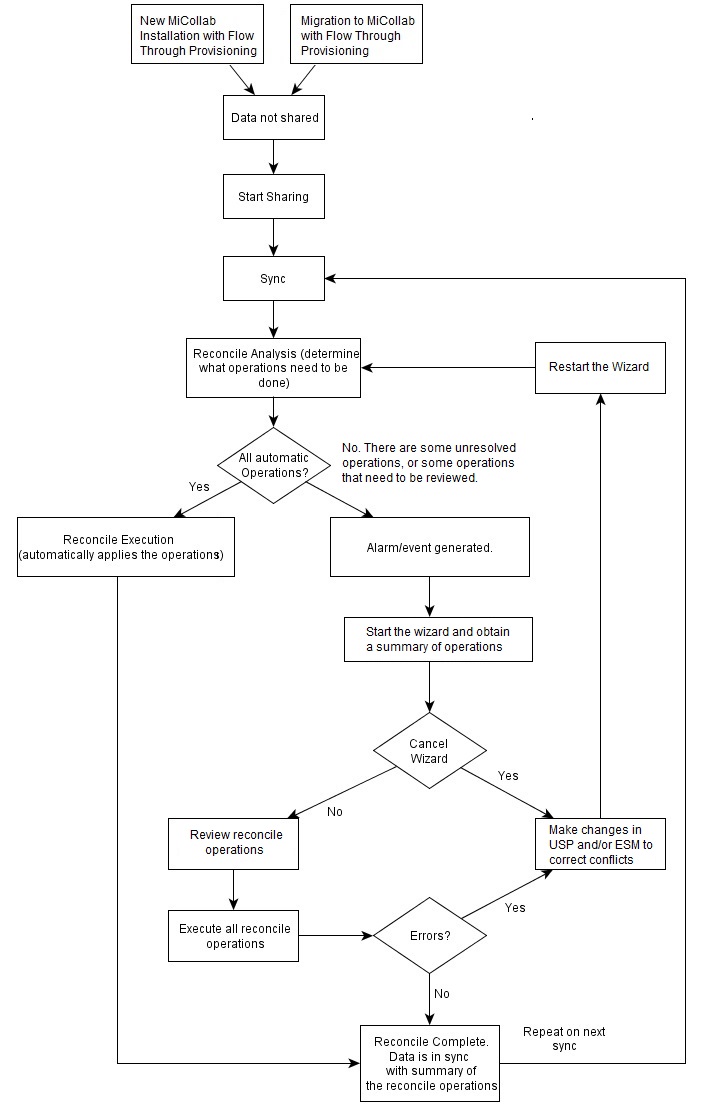
After Flow Through Provisioning is enabled and proper synchronization is achieved, you should not need to use the wizard again.