Users and Services
Overview
From the main page, you can perform the following operations on the data:
-
perform tasks, such as display and search data records
-
add, edit, and delete data records
-
save or cancel your operations
-
access import, export, reporting, and printing functions.
Command/Search Bar
The Command Bar is located at the top of the Main Page:
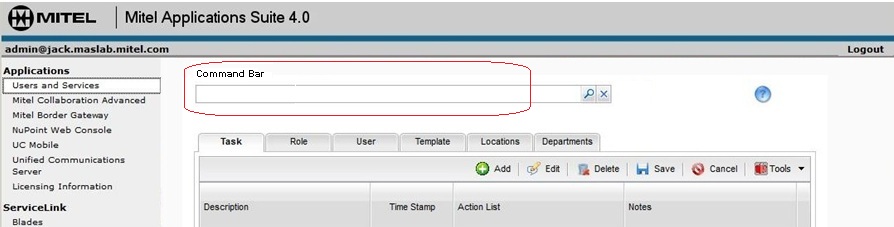
Use the Command Bar to perform the following operations:
-
perform searches
-
display database information
-
generate reports
-
list information with common characteristics (for example, all users without an email address)
-
perform bulk imports or exports of user data
The command bar supports auto-completion capabilities. As you type a command, the commands that best match your entered text are displayed. If a command is not supported or recognized by the system, it is highlighted with red text.
-
Search for phone number <#####>
-
Show all users with first name <first name>
-
Show all users with Login ID <login id>
-
List users without mailbox
-
Import user data
-
Export user data
-
Print list of MiCollab Audio, Web and Video Conferencing users
-
Generate report of unassigned services
Data Tabs
The Users and Services main page organizes the system user and application data under the following tabs:
-
Task:
-
Role: allows you to create roles. Roles define different user groups within your business, for example sales executives or product support. You then associate the roles with user templates that define the phone and application services for the user group. A user role can be associated to multiple different user templates.
-
User: displays a list of the MiCollab user accounts. From the User tab, you can add or edit a user account and enter the following information:
-
personal information, such as first name and last name
-
assign phones
-
assign group membership
-
assign services, such as Speech Auto-Attendant, MiCollab Mobile Client , and NuPoint UM
-
-
Template: allows you to create, edit, or delete user templates. Use templates to define phone and application service data for a user role. Then, whenever you create a new user, you can apply the template data to the user record to save time and minimize data entry.
-
Locations: allows you to assign a location to a user.
-
Departments: allows you to enter a department name, for example "Sales", to a user.
Software Version
The MiCollab software release versions are listed at the bottom of the main page.