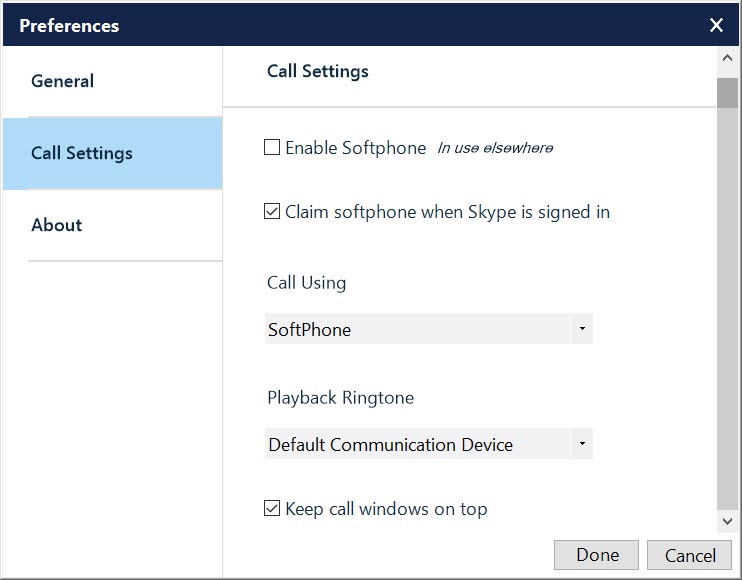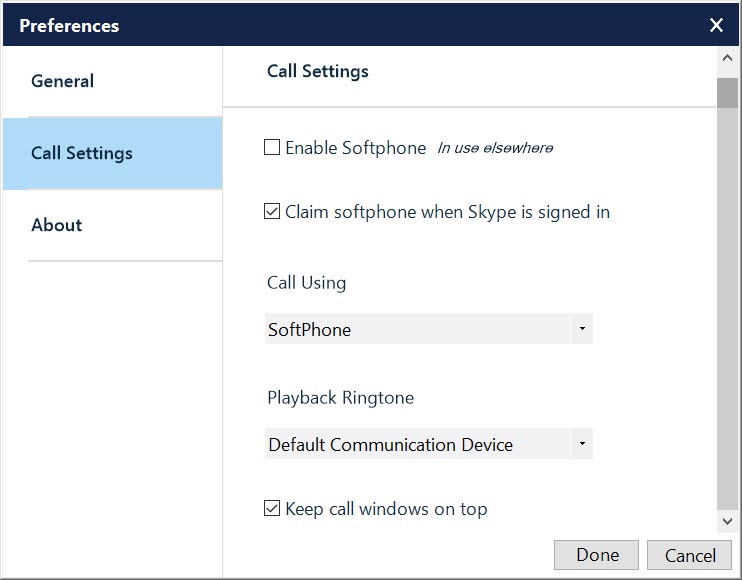The
Call Settings section provides the below Client settings:
- Enable Softphone: Select this setting to activate the softphone.
- Claim softphone when Skype is signed in. Enable this setting to grant Skype for Business application priority access to the softphone when the user signs into the Skype for Business application. If the softphone is in use elsewhere, that access will be revoked and granted to Skype for Business application.
- Call Using: Select the preferred device from the Call Using drop-down menu to specify the device used for outgoing calls.
- Playback Ringtone: Set the audio communication device from the drop-down menu.
- Enable Keep call windows on top to get the call windows on top when the Client is running in the background.