- Open the MiCollab for Microsoft Client application.
- Click Accept in the License agreement window.
-
Enter the authentication key from the deployment e-mail or click the link provided in the deployment e-mail.
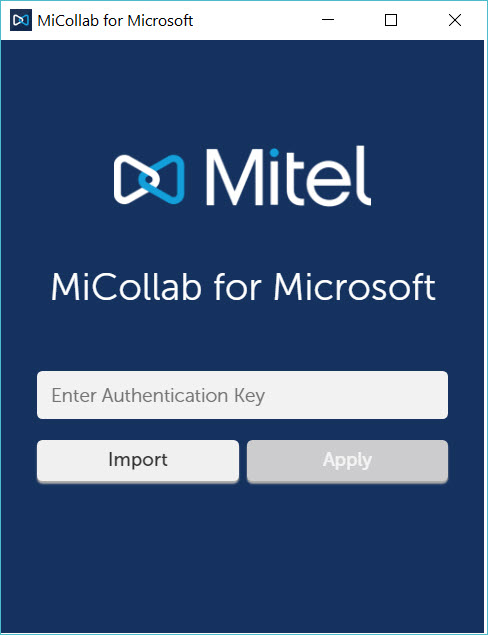
- Click Apply.
MiCollab for Microsoft Client will connect automatically and the Client is hidden in the system tray.
Note: For an existing user, to automatically import the user login data:
- Click Yes in the Import User Account prompt.
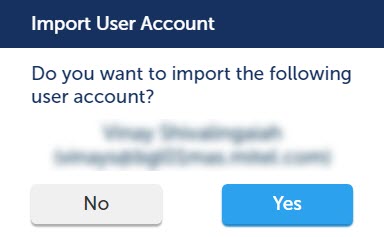
- Click Import and select Yes from the prompt.