A meeting creator has the option of deleting the meeting. Both meeting creators and participants have the option of leaving the meeting from the Meetings list.
To delete a meeting
To delete a meeting for which you are the creator:
- From your Meetings list in the MiTeam Meetings home screen, right-click the meeting you want to delete. A panel opens.
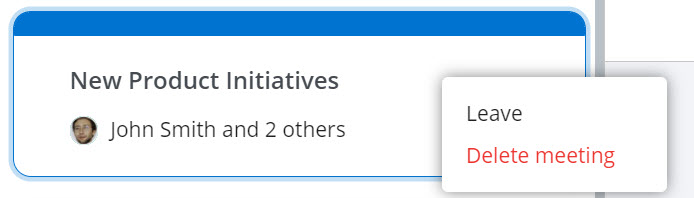
- Click Delete meeting. From the confirmatory panel that appears, click Delete meeting. The meeting will be deleted, along with all associated chats and files, from your Meetings list, and from the Meetings list of all participants of the meeting.
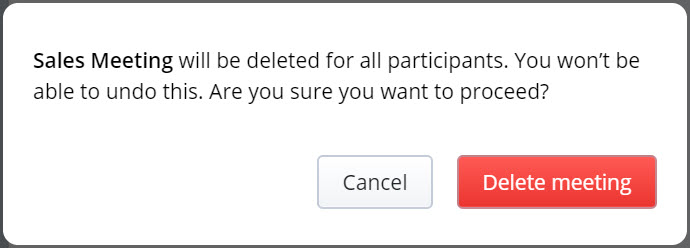
To leave a meeting from the Meetings list
Both meeting creators and participants can leave a meeting from their Meetings list. To do this:
- From your Meetings list in the MiTeam Meetings home screen, right-click the meeting you want to remove. A panel opens.
- To remove the meeting from your list, click Leave. The meeting will be removed from your Meetings list.
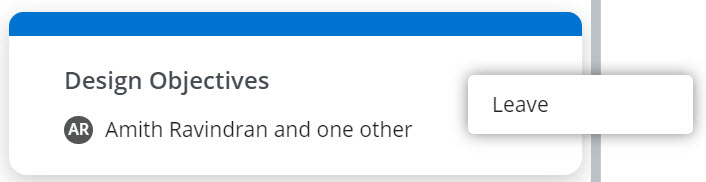
After you remove a meeting from you Meetings list, you will not see the meeting in your list, and you will not receive any notifications regarding this meeting.
All others will continue to be part of the meeting, and the meeting will be listed in their Meetings list. The existing chat messages sent by you will continue to be visible to them in their chat conversation history.
You will be able to join the meeting again and receive notifications if you are invited to this meeting, and accept the invitation. After you join the meeting, the meeting will again be listed in the Meetings list of your MiTeam Meetings application.