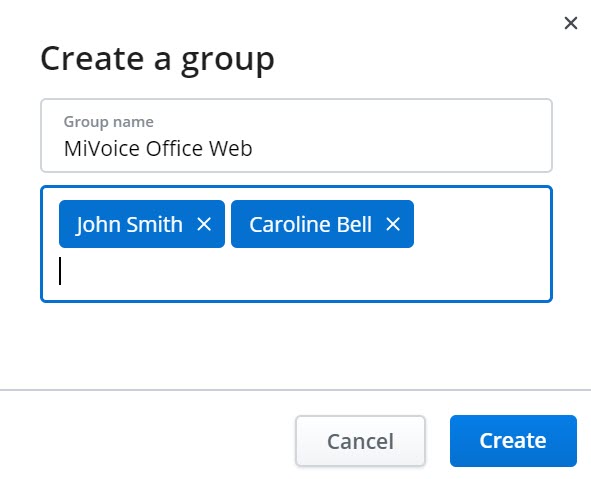To create a new Group, you need at least two contacts. To create a Group, do the following:
- Click the
 icon in the bottom of the Home screen, and from the panel that opens click Create group. The Create a group panel opens.
icon in the bottom of the Home screen, and from the panel that opens click Create group. The Create a group panel opens. - In the Group name field, enter the name for the group. In the Search field, type the name of the contact you want to add to the group. The search field displays a list of contacts whose names or email addresses match the letters that you type.
- Click a name to add that contact to the Group and click Create to create the Group.