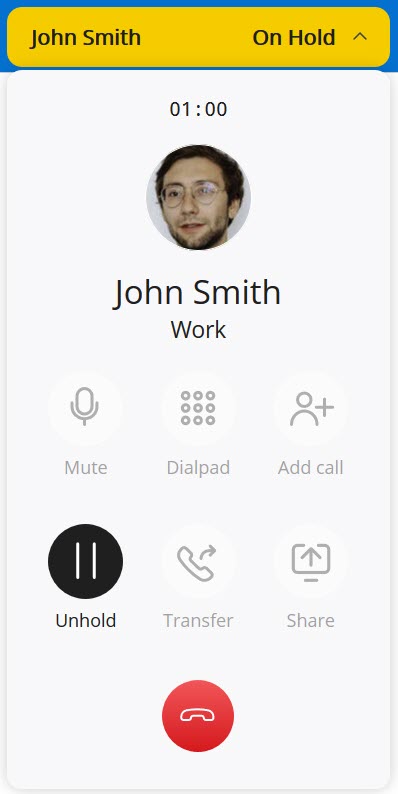
To place a call on hold, click the Hold icon (![]() ). The UI name associated with the icon changes to Unhold. This also disables all the other icons and a yellow On Hold banner displays at the top of your call screen. While you place a call on hold, the contact at the other end is alerted with a beep unless hold music has been setup for your Mitel CloudLink account. To retrieve the held call, click the Unhold icon (
). The UI name associated with the icon changes to Unhold. This also disables all the other icons and a yellow On Hold banner displays at the top of your call screen. While you place a call on hold, the contact at the other end is alerted with a beep unless hold music has been setup for your Mitel CloudLink account. To retrieve the held call, click the Unhold icon (![]() ).
).