Add an Edge Signal Trigger
Two triggers are available for Edge Signal:
- Edge Signal trigger: Allows you to trigger using an Edge Signal device. Details about the device and its action are returned in the EdgeSignalObject output variable.
- Edge Signal people counter trigger: Allows you to trigger on the activity of people moving in or out of an area. Details about the activity type and movement information are returned in the trigger output variables.
Refer to the Edge Signal API documentation for more details about the information returned in these triggers.
To invoke the triggers, click the Copy button next to Copy URL to invoke Webhook, as shown below, to copy the URL from the Edge Signal trigger.
Figure 1. Edge Signal Trigger
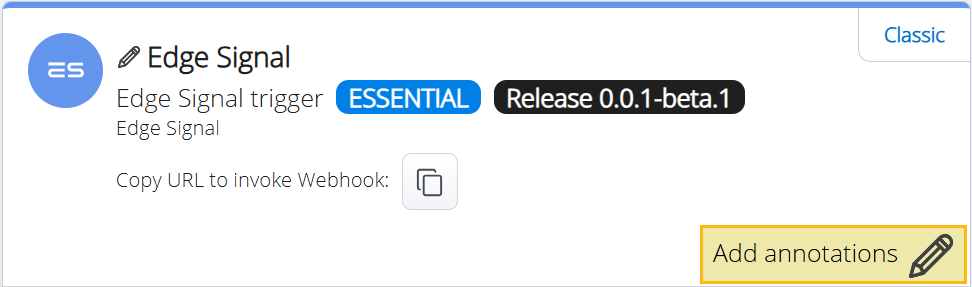
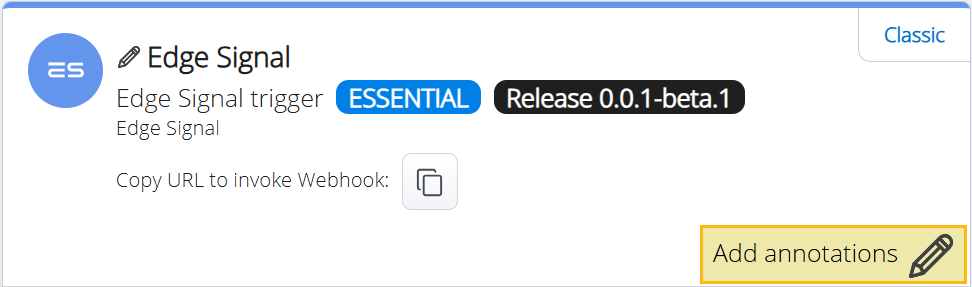
Add the URL to Edge Signal (https://platform.edgesignal.ai) to invoke the Webhook when activity occurs, and the trigger will be invoked.
↑